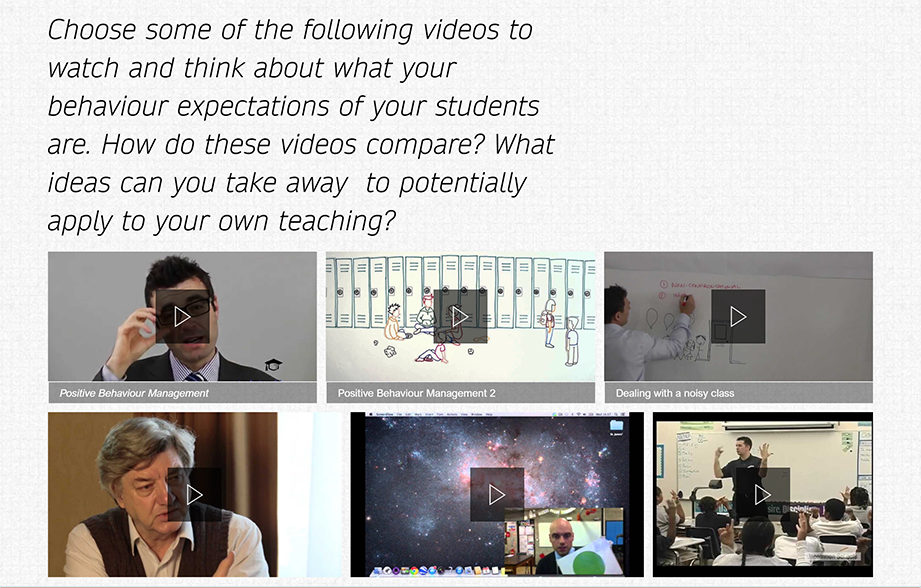SWAY is a free online application that allows both tutors and students to generate and collaboratively share interactive presentations, activities and portfolios which incorporate a variety of media including text, video, audio, images and a range of embedded tools.
The versatility of the application allows students to quickly and efficiently produce media rich evidence for e-portfolios and presentations; it also allows tutors to produce online learning activities that incorporate interactive tasks and resources which differentiate for a range of learning modalities.
In the video below, Senior Lecturer Lizzie Burton discusses how SWAY can be used as a strategy to engage students and enhance learning.
Strategy
SWAY can be used in a variety of ways to actively engage students. At its simplest, the application can be used for making visually engaging teaching and learning presentations that incorporate a variety of media. An added advantage of producing a presentation using SWAY is that it can be instantly shared online, as well as being easy to embed in a VLE (Blackboard) to allow students to revisit teaching and learning material. Another benefit of using SWAY for producing presentations is that they can be shared for collaborative production – this is particularly effective if you want groups of students to work together on a particular theme, allowing students to share their different skill sets.
SWAY can also be used by students to generate e-portfolios that provide evidence of their progress. By sharing an online link, both tutors and students can conveniently access a SWAY portfolio at anytime and review current progress – such an option provides the opportunity for tutors and students to regularly conduct peer / formative reviews. SWAY portfolios can also be exported as Word documents or PDFs in which to print or upload to Turnitin. A range of different programmes within the Faculty of Education are currently using SWAY to generate e-portfolios.
In addition to the above, SWAY can be used for generating active learning tasks. Online activities produced in SWAY adapt to any digital device, whether desktop, smart phone or tablet. This versatility allows tasks to be performed both in and out of the classroom, providing the opportunity for students to engage in learning anytime and anywhere. As such, SWAY provides the opportunity for students to undergo site specific learning, or engage with pre-session or post-session tasks to enhance their understanding. By embedding collaborative applications, such as Padlet, the application allows additional functionality for collecting and sharing research, ideas and learning material.
Benefits
SWAY has the following pedagogic benefits:
- It provides the opportunity to enhance learning by providing study opportunities and resources beyond the classroom.
- It allows students to collaborate on projects and share learning and understanding with peers and tutors both within and outside of the classroom.
- It provides the opportunity to supply resources in a range learning modalities.
- It allows students to generate evidence of competencies and skills in a variety of formats.
- It provides opportunities for formative assessment of student progress.
- It has the versatility to provide evidence of learning in both printed and online formats.
- It allows both synchronous and asynchronous learning without the limits of location.
- It is simple to use at any level of digital literacy and adapts to all student devices, whether desktop, smart phone or tablet.
Resources and support
Watch the video below below get an overview of SWAY and gain an understanding of how to use the application.
Click here to access a guide demonstrating how to use SWAY.
Watch the short video below to experience using SWAY from a young students’ perspective (this also has the advantage of showing how easy it is).
Further support
If you need further support implementing this strategy, or you would like to know more, contact either the Senior Lecturer in Blended Learning, Lee Hazeldine (lee.hazeldine@canterbury.ac.uk), or the Learning Technologist, Sam McFarlane (sam.mcfarlane@canterbury.ac.uk) to arrange a discussion at your convenience.
 PRISM
PRISM Lee Hazeldine
Lee Hazeldine 7014
7014