Mentimeter is an online application that provides an interactive and visually engaging method for quickly sharing ideas and understanding – it is therefore a practical and effective strategy for assessing and collecting the perceptions of students, as well as providing a shared forum for dialogue and debate.
The application simply requires students to access ‘menti.com’ via their mobile devices and enter a six digit password to engage with a pregiven set of questions or debate. Mentimeter is free to use and allows both open-ended or multiple choice questions, the responses to which can be presented via several visual formats including word clouds, charts and speech-bubbles.
Click here to see an example of a Menti for learning.
In the video below, Senior Lecturer Mark Evans discusses how he uses Mentimeter to enhance teaching and learning before, during and after taught sessions.
Strategy
Mentimeter can be used in several ways for teaching and learning. Firstly, it can be used to identify levels of understanding and check progress at intervals throughout a session. By getting students to engage with Mentimeter questions and share the responses at both the start and end of the session, the tutor receives an overview of progress whilst providing a forum for students to discuss their understanding.
Secondly, Mentimeter can be used as a means to engage and challenge students before, after and inbetween sessions. By embedding Mentimeter questions and/or debate within a VLE (Blackboard), students can be asked to thoughtfully consider or research a topic and share their responses before and after a lesson, the application therefore provides a platform in which students’ independent learning and understanding is enhanced.
Thirdly, the strategy can be used to focus and evaluate the session. By asking the students at the start of the session what their expectations for learning are, the application provides a means for the tutor to differentiate and focus learning, depending on the needs of learners. Providing an evaluative question at the end of the session allows the tutor to gain an insight into the effectiveness of the session in terms of pedagogic strategy and engagement.
Benefits
Mentimeter provides the following pedagogic benefits:
- It engages all students in learning and allows all students’ voices to be heard.
- It provides a means for assessing the progress of learning before, during and after sessions.
- By sharing responses and contributions of all participants within a session, it provides an effective forum for dialogue and debate.
- The variety of presentation formats suit a range of learning modalities.
- Synchronous and asynchronous responses allow students to engage either in real-time, or at different points and locations.
- It provides an easily accessible method to challenge all students.
Resources and support
A handout describing how to use Mentimeter can be accessed by clicking here.
The video below gives you a simple overview of how to use Mentimeter and implement questions and presentation formats.
The following video demonstrates how students can access Mentimeter and contribute to questions.
Further support
If you need further support implementing this strategy, or you would like to know more, contact either the Senior Lecturer in Blended Learning, Lee Hazeldine (lee.hazeldine@canterbury.ac.uk), or the Learning Technologist, Sam McFarlane (sam.mcfarlane@canterbury.ac.uk) to arrange a discussion at your convenience.
 PRISM
PRISM Lee Hazeldine
Lee Hazeldine 2802
2802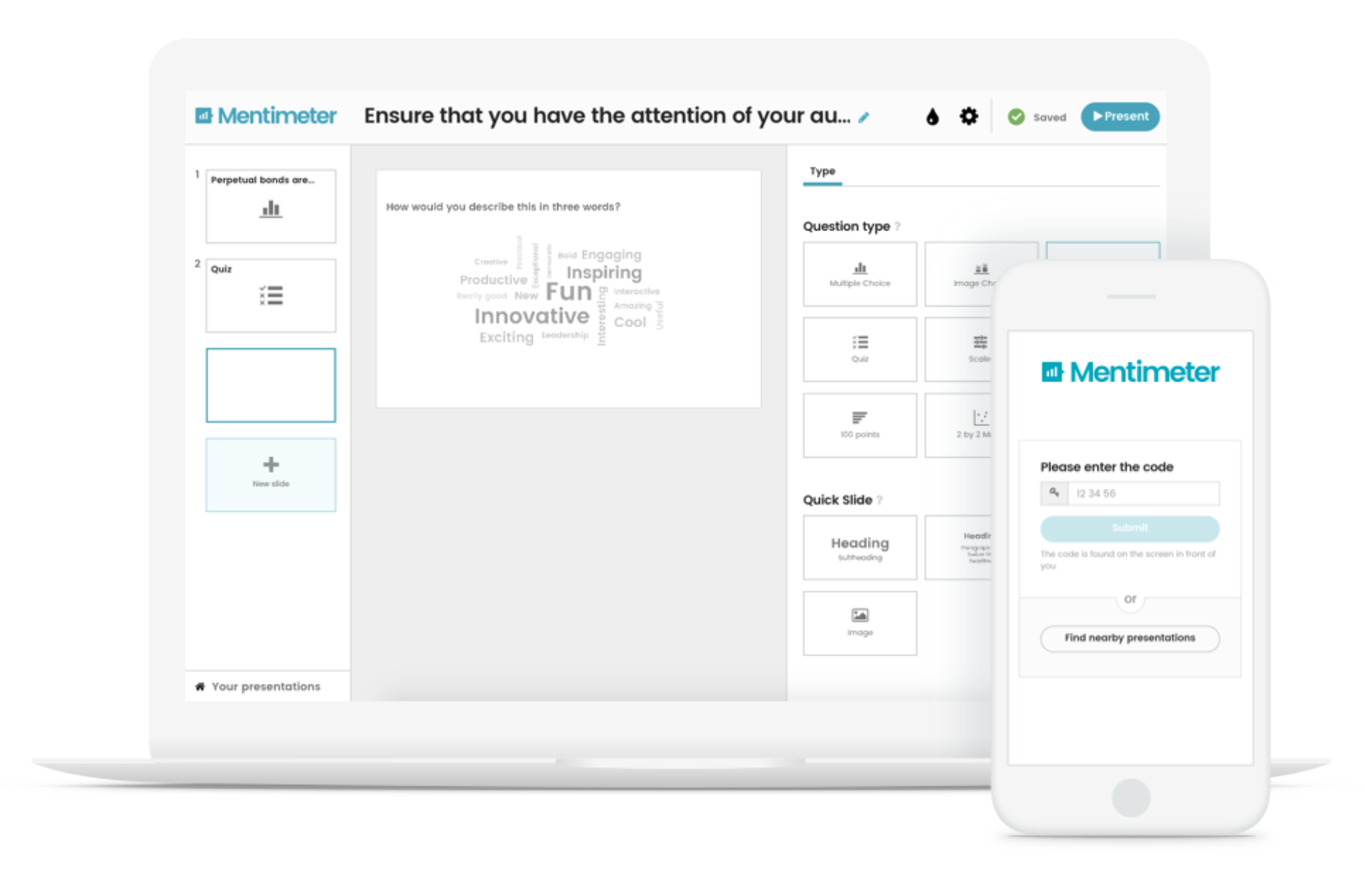



Comment on “Mentimeter: Interactive teaching and learning dialogues”