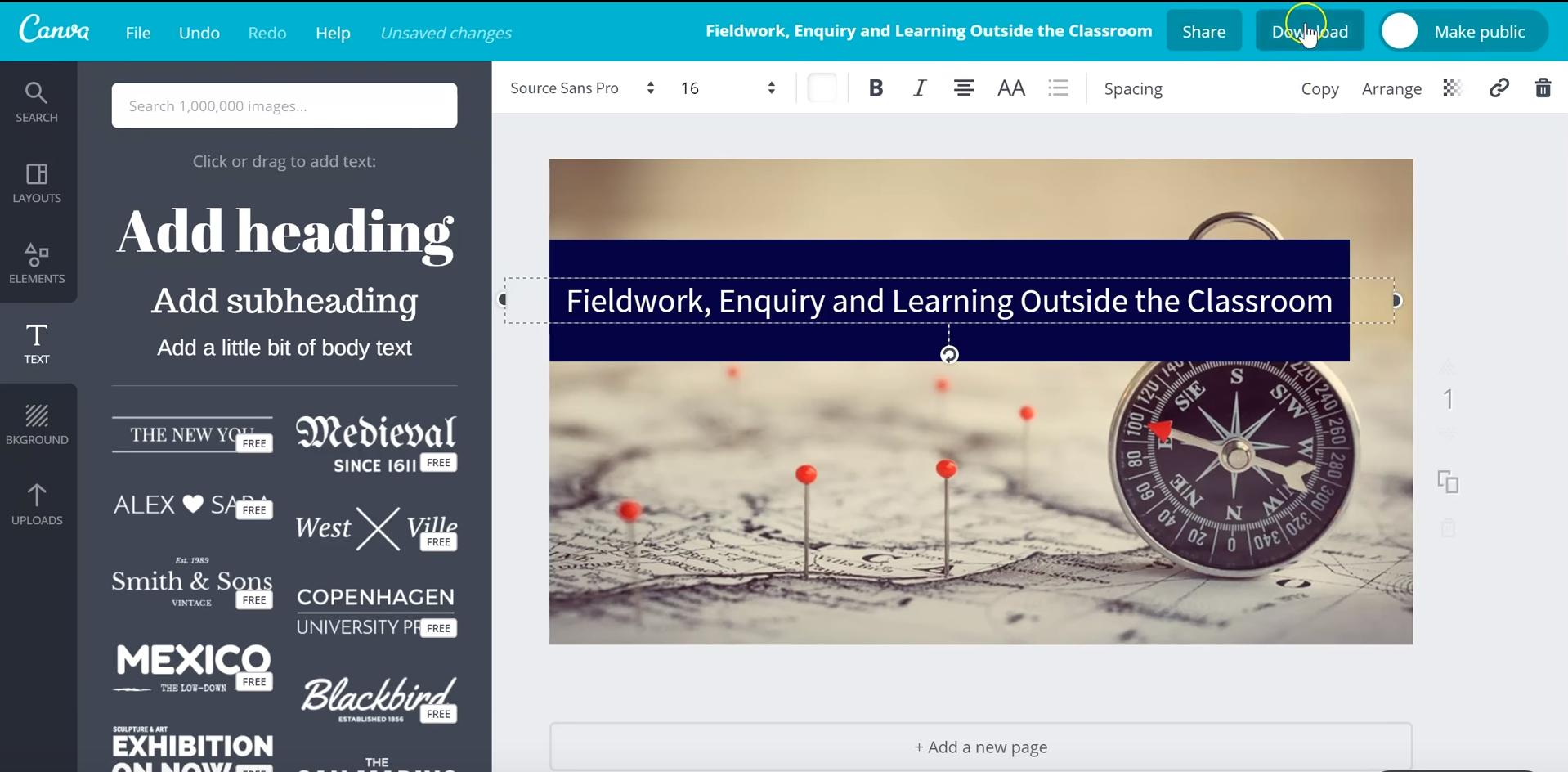Canva is a free online application that provides tools to efficiently generate visual images for teaching and learning. The tools in Canva allow you to apply text, shapes, colour and images to a design space configured for online platforms. A series of preset templates within the application are conveniently formatted for online spaces, such as social media or virtual learning environments (Blackboard, Moodle etc).
In the video below, Senior Lecturer Colin Walker discusses how Canva can be used as a strategy to visually communicate with students and engage them with a variety of learning resources.
Strategy
In the video above, Colin Walker describes how he uses Canva to generate visual headings and sub headings to ease the navigation process through the Geography virtual learning environment (in this case, Blackboard). Each design has a similar composition for consistency and has been created using a ‘Facebook Cover’ social media template – this ensures the dimensions of the images are appropriate for the virtual learning space. These designs allow students to navigate around the online environment more easily due to the inclusion of relevant text and visual prompts contained within each image – previously, students would have had to trawl through masses of indistinct text. As indicated in the video, each image requires approximately 3-5 minutes to create.
Canva can also be used to quickly create visually engaging charts and diagrams to inform the learning of your students. In addition to the virtual learning environment (Blackboard, Moodle), these can also be added to Powerpoint / Prezi presentations, Word documents and blogs. A series of preset chart, shape and diagrammatic tools are readily available to help you create designs quickly and efficiently.
Benefits
Using Canva has the following teaching and learning benefits:
- Allows the quick and efficient generation of images, charts and diagrams to support learning.
- Provides visual and textual prompts to engage students with different learning modalities.
- Requires no previous image editing or graphic design understanding.
- Designs are formatted for online learning spaces.
Resources and support
Click here to access a guide describing how to use Canva
Watch the following video to gain an understanding of how to use Canva to create images to use within your online learning environment.
Further support
If you need further support implementing this strategy, or you would like to know more, contact either the Senior Lecturer in Blended Learning, Lee Hazeldine (lee.hazeldine@canterbury.ac.uk), or the Learning Technologist, Sam McFarlane (sam.mcfarlane@canterbury.ac.uk) to arrange a discussion at your convenience.
 PRISM
PRISM Lee Hazeldine
Lee Hazeldine 975
975