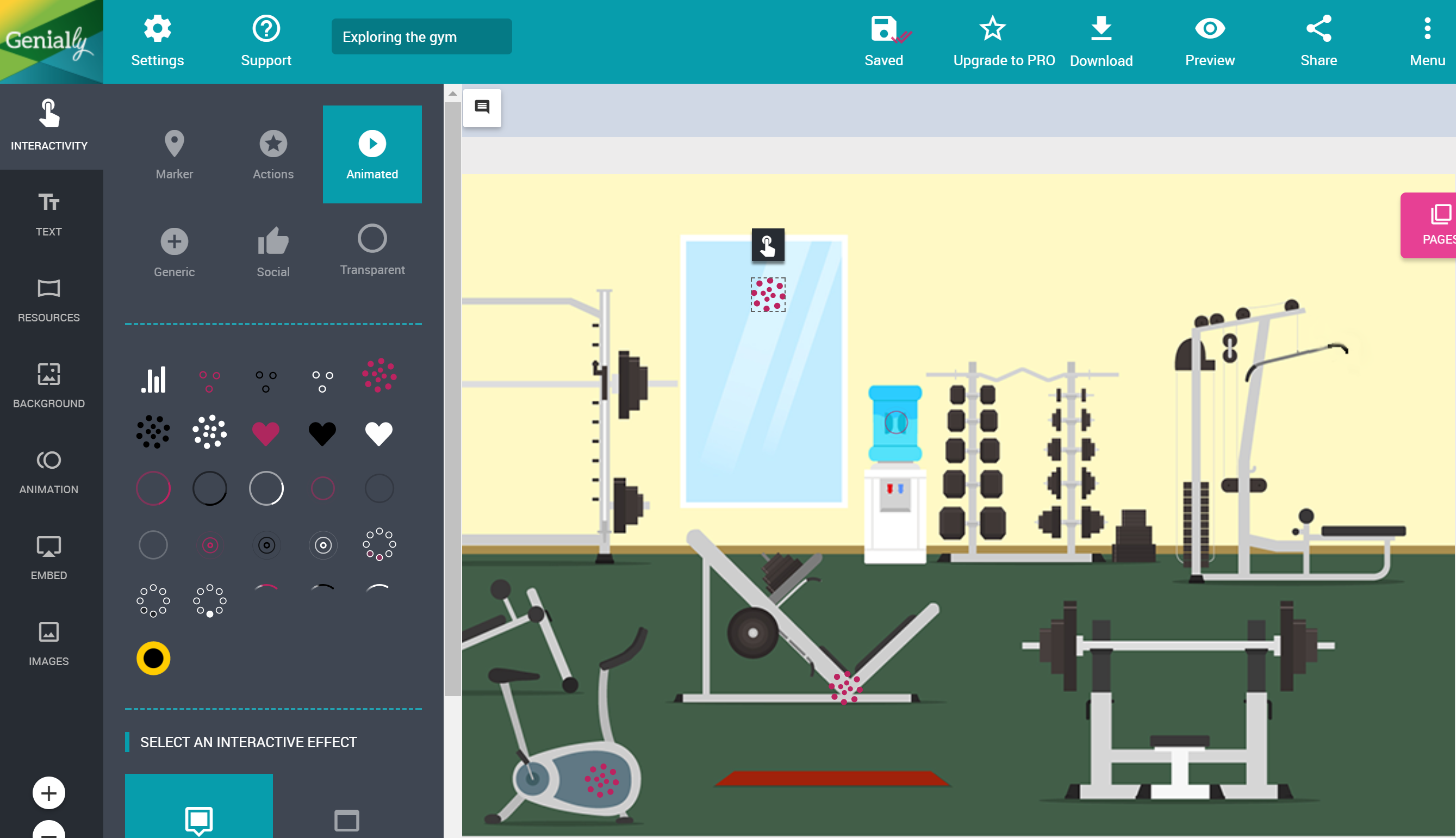Genial.ly is a free online application that offers a range of interactive features, including the potential to create interactive image maps that allow access to a variety of learning resources. The ability to generate interactive ‘hot spots’ makes Genial.ly an effective resource for active learning within a visual environment. By making a variety of differentiated learning information available, the strategy provides the opportunity to scaffold learning at all levels.
In the video below, Senior Lecturer Lorna Hughes discusses the interactive potential of Genial.ly and its use within her own pedagogic practice.
Strategy
Whereas much learning material can often be an intangible abstraction, the use of Genial.ly provides an opportunity to position learning within a visual field connected to the material context of students’ learning. In the video above, Lorna Hughes describes how Genial.ly is used to visually and actively engage students with a variety of differentiated resources relevant to a given learning scenario – in this case, a multi-agency scenario and the development of research ideas. An initial image relevant to the context of learning is introduced with a variety of visual cues that, when activated via the student, present a variety of relevant learning resources that enhance students’ understanding and engagement in learning.
As this prototype example shows here, the interactive visual cues put objects into a learning context, whilst providing further additional resources to enhance and supplement student understanding. Additionally, there is no reason why collaborative spaces and discussion boards cannot be embedded within ‘hot spots’ to allow students to analyse, evaluate and generate ideas about a particular object for discussion.
Benefits
Genial.ly has the following pedagogic benefits:
- Provides an opportunity to put learning into a comprehensible visual context.
- Incorporates resources that cater for a range of learning modalities.
- Allows learning to be scaffolded at different levels of understanding and engagement.
- Provides opportunities for collaboration and to actively engage learning.
Resources and support
Click here to access a guide demonstrating how to use Genial.ly
Watch the video below to supplement your understanding.
Further support
If you need further support implementing this strategy, or you would like to know more, contact either the Senior Lecturer in Blended Learning, Lee Hazeldine (lee.hazeldine@canterbury.ac.uk), or the Learning Technologist, Sam McFarlane (sam.mcfarlane@canterbury.ac.uk) to arrange a discussion at your convenience.
 PRISM
PRISM Lee Hazeldine
Lee Hazeldine 2119
2119