In this case study, Sonia Overall, Senior Lecturer in Creative Writing, presents enhancements that she has put in place in her programme, the MA in Creative Writing. The MA was modified in 2017 to a blended learning course, combining distance learning with intensive study weekends. In 2018/19, around 30 students were enrolled across part-time and full-time modes of study.
Rationale
For students, distance learning can feel isolating and motivation is sometimes an issue. For the programme team, it can be difficult to monitor student engagement on a distance course. Tutorial support, whether face to face or online, can also feel reactive rather than proactive. Tutorials often involve responding to student queries late in a module, or after an assignment has been marked, rather than building ongoing feedforward and support into relevant online materials.
As a subject, Creative Writing thrives on a workshop model where writers interact in a group, building trust and sharing creative work in progress. The team’s ambition was therefore to try to replicate this in an online environment. The project aimed to engage students more fully in online workshops and to foster peer group and tutorial support in a distance-learning setting. To achieve this, Sonia looked at ways of integrating formative feedback into a streamlined delivery of online course materials. Scaffolding the online experience for students was key, ensuring that materials could be approached as manageable ‘chunks’ of learning rather than an ongoing scroll of tasks. Tasks could then link directly to peer discussions.
Project outputs
To address these aims, Sonia reconfigured the online course materials, using Blackboard and PebblePad technologies. The most important aspect of this was building a single, year-long PebblePad workbook for students to access. The workbook is tailored to each cohort, hosting date-released module materials and spaces for students to post work in progress for formative tutor feedback. Materials then link to forum threads to facilitate peer-to-peer discussion and workshop.
Student workbooks are available to tutors on the programme, who can track each student’s progress across modules and activities and offer feedback on shared work in progress. Module materials are delivered in blocks to avoid the issue of students juggling several concurrent modules; this gives students greater focus and supports time management. Modules in the PebblePad workbooks contain scaffolded weekly sessions with the feel of seminars, integrating:
- mini-lectures/slides and related reading materials
- set tasks to respond to
- writing exercises with fields for sharing extracts with tutors
- link to a peer discussion thread related to the topic
- optional additional tasks
Each 20 credit module has a designated ‘draft reading window’ during which students can paste a draft assignment extract into their workbook for formative feedback. Work in progress can also be shared for peer feedback in the assessed Online Workshop modules, hosted in Blackboard discussion groups and convened by the Module Tutor.
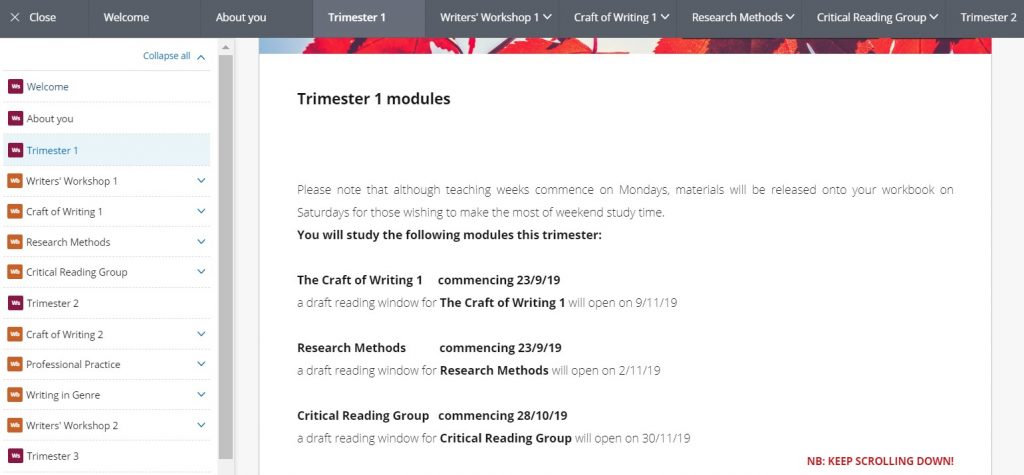
Screenshot of 2019-20 full-time student PebblePad workbook
Planning and student ownership
For the project to work, it was essential to introduce students to PebblePad as soon as the course began and to give them a sense of ownership in relation to their workbooks. This was achieved through a hands-on session during induction overseen by the Faculty Learning Technologist, supported by FAQ on the workbooks, guidance and support documentation and the availability of drop-in support sessions with the LT team.
Initial student experience of PebblePad proved positive, as seen in an informal student survey (below).
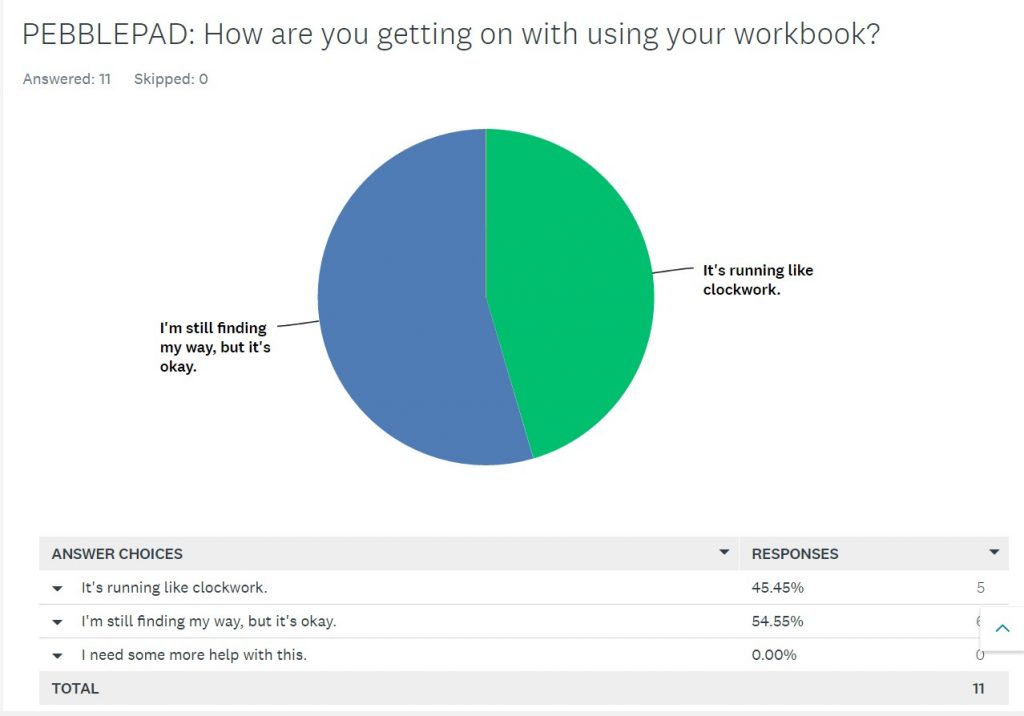
Tutors on the course also reacted positively to using the PebblePad workbooks. Responses to a survey indicated that tutors felt the workbooks improved student engagement and experience. This included ease of use and the ability to share work in progress online. In these responses, using PebblePad workbooks is consistently considered an improvement on hosting materials on Blackboard. Some improvements were requested for aspects such as locating work for comments, and more intuitive ways of keeping track of responses. All responding staff agreed that they would use the technology again.
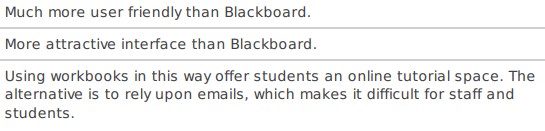
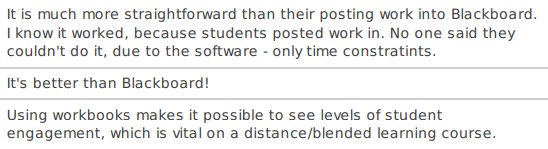
Responses to questions on improvements for students on PebblePad Staff Survey, Simon Starr, February 2019.
Staff also felt that they had gained new skills through using the technology:
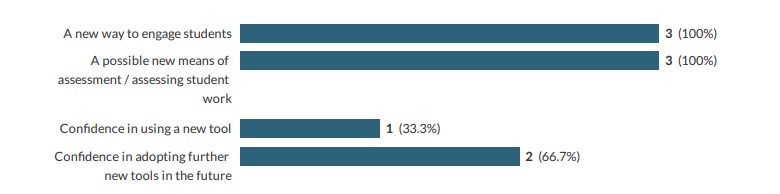
Responses to question about gains for staff on PebblePad Staff Survey, Simon Starr, February 2019
Findings and next steps
A key frustration with the PebblePad workbooks has been around the processes for locating and tracking student work for formative feedback, as indicated in the staff survey, and difficulties for students in trying to identify new tutor comments. In response to this, workbooks were modified to use ‘assessor feedback’ comment boxes, making formative feedback directly visible on the same page as students’ shared drafts. This was tested in Trimester 2 of the 2018-19 workbooks using draft reading window pages, and adopted into workbooks from 2019-20. Feedback from students using a 2019-20 workbook suggests that this on-page feedback works well for them: ‘the draft reading windows on Pebblepad are great – any activity that provides feedback on my work is incredibly useful’; ‘submitting samples of writing on PebblePad and receiving regular feedback from the tutor was extremely helpful in terms of developing the assessment piece’ (student evaluation forms 2020).
To provide continuity for students working on longer individual projects, and to keep track of supervisory support, Sonia has introduced supervision forms in 2019-20 PebblePad workbooks. These host fields for completion by both student and supervisor, enabling the sharing of work in progress, formative feedback, supervisory discussion notes, planning, and project-related tasks such as recommended reading. A supervisor’s log in the workbook also enables tutors to monitor engagement throughout the project.
Technology Enhanced learning comes with attendant issues of extensive screen use; where possible, online reading materials are provided in a format that can be downloaded and printed rather than read on-screen. Plans for 2020-21 include the addition of video and audio recordings of materials for improved inclusivity and to offer a break from on-screen reading.
For many writers, creative tasks require ‘on the page thinking’, listing, diagrammatising or mapping. Workbook exercises are designed to support this, also encouraging students to move away from the screen to engage in sensory, ambulatory or place-based writing activities. 2019-20 workbooks introduced a series of printable ‘Blueprint pages’, designed to encourage this aspect of creative practice, and to nurture robust journaling and reflective writing habits. Student feedback indicates that this has been well-received: ‘very useful in using journaling as a part of the writing process. I was doing this before but not in such as detailed way’ (student evaluation form 2020).
The MA in Creative Writing needs to embrace the benefits of learning technologies while fostering the contemplative and experimental elements of a creative practice. This project is ongoing, and the team continues to work on finessing the balance of blended learning on the course. This involves introducing extra ‘boot camp’ study sessions giving students ‘room to write’, and continuing to develop a bank of online resources for writers.
Lockdown has also provided an unexpected lesson in maintaining a student community off-campus. Sonia has previously used Blackboard Collaborate to host online ‘boot camp’ sessions for group writing. She began using the system to host lockdown ‘gatherings’ for students to share concerns and ask questions. Due to student interest these rapidly evolved into regular writing sessions, bringing students and tutors together through shared creative practice. As a survey (below) shows, the Collaborate gatherings have helped to foster a sense of community (especially as videos can be used) as well as enabling tutors to monitor the engagement and wellbeing of students.
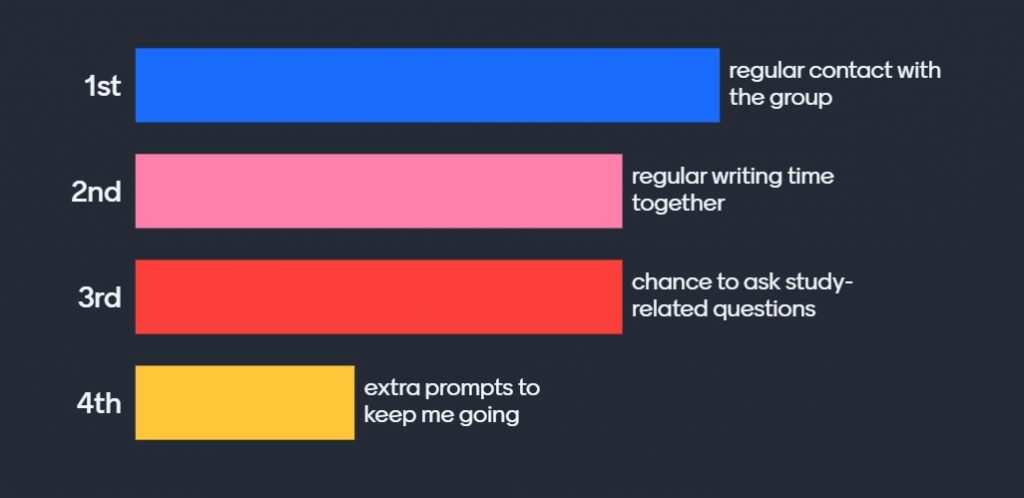
Responses to student poll on the most important element of lockdown gatherings, May 2020
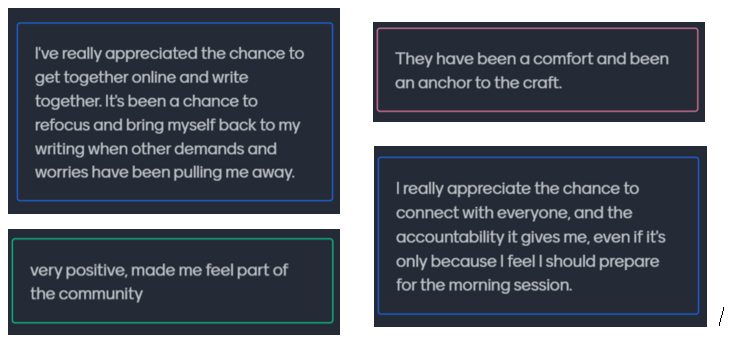
Responses to student poll on the experience of lockdown gatherings, May 2020
Due to the success of these gatherings, Sonia plans to build similar online ‘live’ activities into future programme delivery.
For more information, you can contact Sonia Overall at sonia.overall@canterbury.ac.uk
Literature consulted
Hartnett, M. Motivation in Online Education. Springer 2016.
Niari, M., Manousou, E., & Lionarakis, A. (2016). ‘The Pygmalion Effect in Distance Learning: A Case Study at the Hellenic Open University’. European Journal of Open, Distance and E-Learning, 19(1), 2016, 36-52.
Overall, S. ‘Off-Campus Creative Writing.’ Exploring High Impact Practices with PebblePad. PebblePad, 2019.
Vanderslice, S. ‘Workshopping’. Teaching Creative Writing, edited by G. Harper. Continuum, 2006, 147-157.
 PRISM
PRISM Jack Charter
Jack Charter 5065
5065


