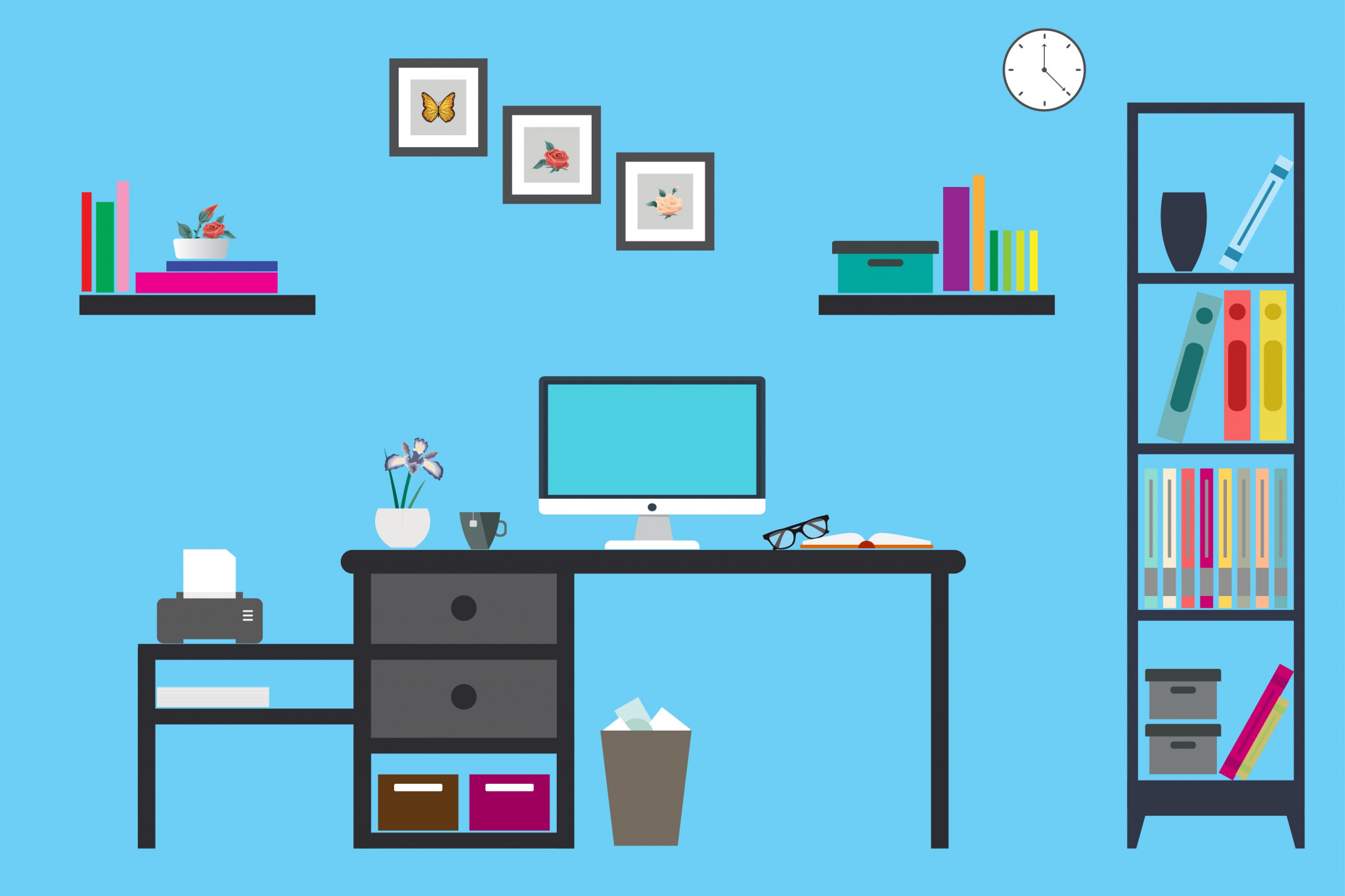A few years ago (before my time in the Health & Safety team), I ended up on my study floor, in agony, with my back in spasm and unable to move. All it had taken was to stand up from sitting at the computer… I admit it, I had sat there for some time. Three hours later, after much support and advice from my husband (hot towels, ice cubes, stay still, try and move), and the help of a former nurse neighbour, it was a paramedic who eventually got me to my feet with the welcome support of her gas and air supply. The slow recovery to pain free movement then began.
It was at that point I decided I never wanted to be in that position again: the Pilates classes began in earnest, the chair was banished to the attic (having nearly done the same thing a second time shortly after) …. and I decided to make sure that I would always have short and frequent breaks away from the computer.
In this new phase of home working, it is important that we all find ways to create the best workspace set up we can. I wouldn’t want to experience a similar injury at home again (I naively thought my office chair was ok and didn’t ask myself the question ‘is it the correct chair for me?’), and wouldn’t want anyone else to, so please make sure you complete the H&S checklist for remote, home working, using the home working – desk set-up guidance to assist you.
Now that we are using our homes as our office and most of us are using our own furniture as our office equipment, the checklist will help you identify areas that may be a concern and the guidance offers ways to replicate your office workstation.
Whilst in the office we may take for granted that someone else is ensuring our safety (e.g. checking our electrical cabling and developing our fire evacuation plans) but we now have responsibility for all aspects of our working environment and this checklist covers everything we need to consider.
Reflecting now upon my back injury, there were many things that could have contributed to it – all of which I could have done something about: the curve of the chair, not supporting my back in the right place; adopting the wrong position to suit the chair, putting additional pressure on my knees and back; not lowering the screen height, causing strain on my neck; and, easiest of all to rectify – not taking regular breaks.
So, with my lesson learned, let us now all embrace the challenge of creatively improvising, where we need to, and redeploying our household items to create our new home offices.
Here’s what we have been doing in Health & Safety:
Those H&S magazines that have not yet been read, are a perfect footstall for now.

The beach towel is great for preventing screen glare and keeping the sun out of eyes, whilst it waits for its next holiday.

The cushion that is used for slouching on the sofa, is making a firm lumbar support rolled up on the dining room chair.

The book of ‘Villages of Britain’ that I will visit one day, is making itself useful as a monitor raiser and guess who in the H&S team likes a spot of decorating?
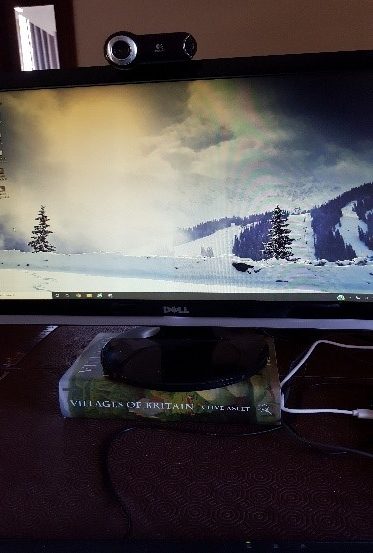
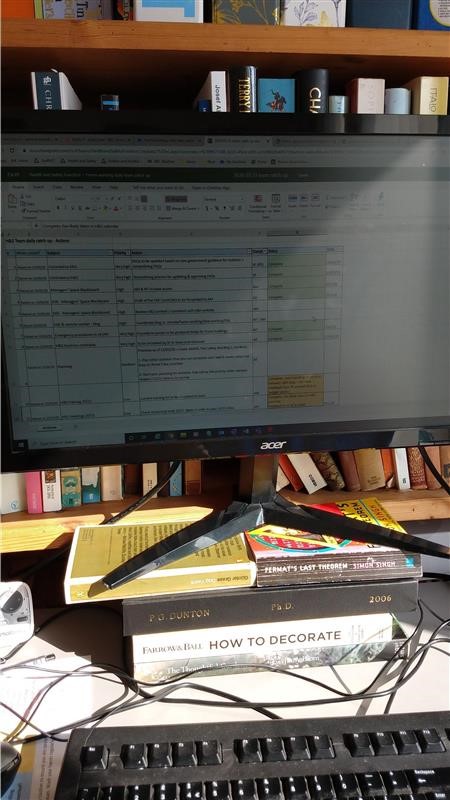
Using a box to raise the laptop so that the screen is generally at eye level with a separate keyboard and mouse. Also, a cushion as a backrest and a green notebook acting as a document holder.
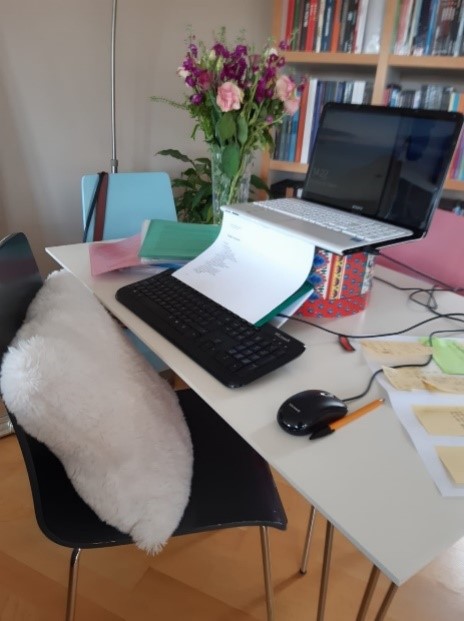
To keep ourselves active, some of the team have made friends with Joe Wicks and his workouts and we mustn’t forget the amazing Christ Church Sports team, whose on-line virtual HIIT and ABS classes have reacquainted me with muscles I had forgotten existed.
So, what ways have you found to create a safe working space, to keep you healthy, happy and productive?
Alison Moyes, Health and Safety Officer
 People, Culture and Inclusion
People, Culture and Inclusion Zoe Connell
Zoe Connell 560
560