You’ve been given your module handbooks for the semester, and you have been told that you can find many of your course books in the library. But how are you going to go about finding a few books among thousands?
Well, if you read on we have composed a handy guide to finding those all-important books and resources.
Step 1 – Find the item on LibrarySearch
First you’ll need to find the book you need on LibrarySearch, the University’s library catalogue and online discovery tool.
A link to LibrarySearch is located in the “Your Key Links” section of the current student webpages, the library webpages or via http://libsearch.canterbury.ac.uk/.
LibrarySearch is easy to use, all you need to do is enter the author’s last name and a few words from the title to find a specific book. Alternatively, if you are looking for a book in a specific subject area, just enter some keywords to describe your subject.
You can use LibrarySearch to check the availability and location of items before your arrival. LibrarySearch terminals are also available in the library.
Step 2 – Note down the Classmark
Once you have found the book that you are looking for on LibrarySearch, click on the title to see if there is a copy available, and make a note of the classmark. The classmark is a series of numbers followed by three letters, which is the start of the author’s last name or the book’s title
For example: Cottrell, S. (2013) The study skills handbook. Basingstoke: Palgrave. Has the classmark of 378.170281 COT
Need further help getting started with LibrarySearch? We have a handy quick-start guide.
Step 3 – Check the loan period
As well as the classmark, you’ll need to know the loan period of the item. The information is held in the loan type column in LibrarySearch.
It may not seem important at first glance, but knowing the loan period of the books you are looking for, determines what shelves they will be on in Augustine House. The 7-day loan and ‘reference only’ books will be found on the open shelves all down the room on floors one, two and three. Whereas the 4-week loan books are on the moving shelves at the back of floors one, two, and three.
At the Salomons and Drill Hall libraries books of all loan types are interfiled but it’s always worth knowing how long you can borrow your book for!
Step 4 – Understanding the classmark
Now that you know the classmark and the loan period of the books you’re looking for, you are almost there. The final step is to use that classmark to find the items on the shelves.
Classmark are signposted at the end of each bookshelf and each book has a sticker with its classmark on the spine. The bookshelves will be in numerical order and in Augustine House, the sequence goes up from floors one to three. For example: floor 1 is 000-329, floor 2 is 330-599, and floor 3 is 600-999.
Once you have found the shelf, look at the numbers on the classmark and match them with those on the book. All the books with the same number are then filed alphabetically based on the last three letters on the classmark. Still confused? This visual guide might help.
A different classification system is used at the Salomons Institute Library but the methodology of finding books is very similar. At Salomons you’ll still need to follow the books in alphabetical and numerical order.
Well done, by following these steps you should have found your book! Now you can borrow the book and get studying.
Still need help?
However, if you still can’t find your book after following these steps just visit the Library Point at any of our libraries for help. At Medway, ask a member of staff at the Helpdesk near the library entrance. At Augustine House you can also use the phone at the JustAsk pod and give them a call on 2508.
Using LibrarySearch is one of the getting started modules in the Learning Skills Hub. The module will help you:
- Find and access books and journal articles from your reading list
- Find resources on a topic
- Manage your results using the refining and favourites functions
- Discover resources available for your subject
Screenshots of the university website were captured and accessed in September 2024. The main Featured Image is a copyrighted image owned by Canterbury Christ Church University adapted for this blog by the author.
 Library
Library Steve Peters
Steve Peters 2387
2387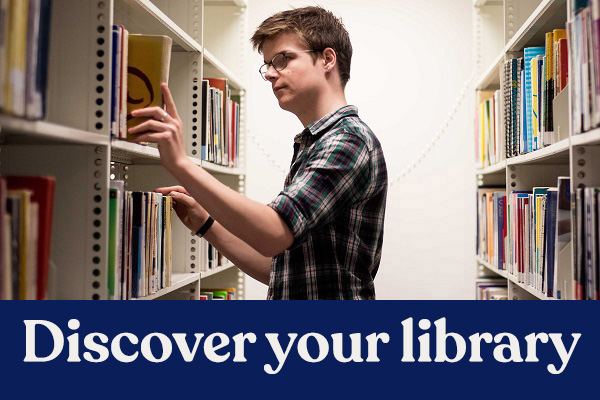

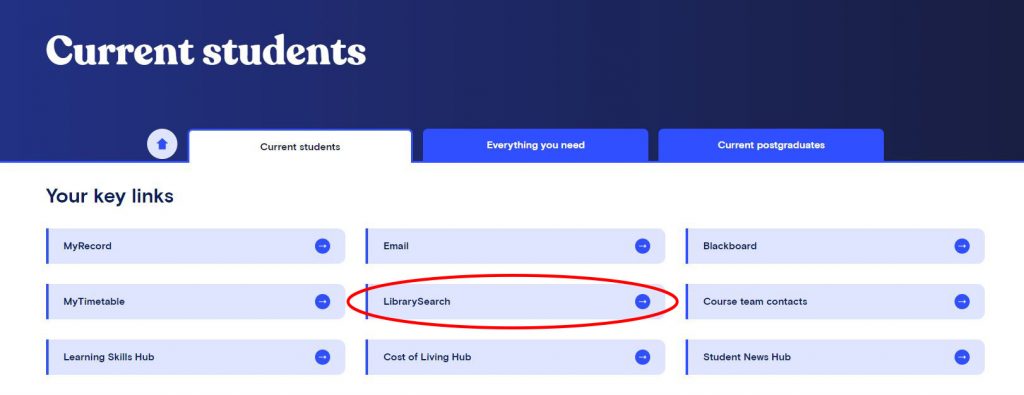
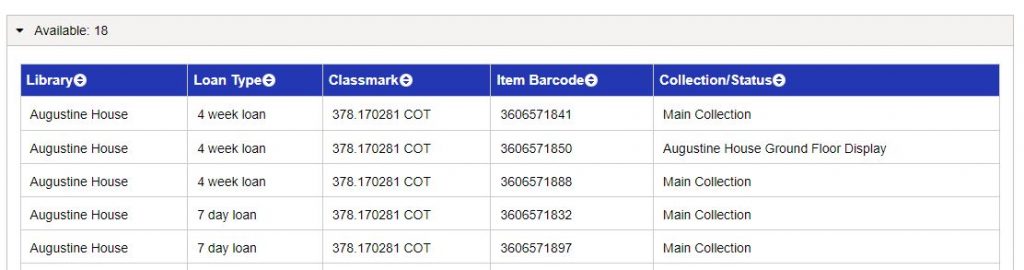



Comment on “Discover Your Library: Finding your libary books”
Comments are closed.