Police Constable Degree Apprenticeship and Degree Holder Entry Programme and how the library can support you


“Welcome to Library and Learning Resources at Canterbury Christ Church University. My name is Lawrence Dean. I am your Learning and Research Librarian and I’m going to tell you about all the resources that you can access remotely to support you during your policing studies.”
E-books
You can access nearly 7,500 e-book titles on all sorts of subjects via Library Search. It is particularly important to know this if you are studying on a distance course such as the Police Constable Degree Apprenticeship (PCDA) programme, the Degree Holder Entry Programme (DHEP) or the In-service Policing Degree.
Go through these useful PowerPoint slides on Finding and using e-books for Policing. (Double click on Slide Show and then click on on From Beginning.)
Journal articles
You could restrict yourself to using only those sources your tutors direct you to in your module reading lists or in lectures or seminars. However, your tutors expect you to show initiative by doing your own independent searches and finding other relevant published material to use for your assignments.
Articles published in journals provide a main source of information in addition to books. Academic journals have certain things in common:
- Contain a selection of articles by different authors.
- Published regularly and frequently – often weekly, monthly or yearly.
- Articles are likely to be written concisely on specific topics.
- Academic journal articles include a list of the sources they have used (known as a bibliography)
Journal articles provide detailed evidence to back up your arguments. Many policing journals are available in full text to CCCU students and staff. You can find out which journals are available online by using Library Search. Make sure you log in first! (You will need your university username and password). Try typing the title of a journal into the search box or using the Find e-journals by title link. Here is a PowerPoint slide showing you how to do this: Finding an e-journal in LibrarySearch (Double click on Slide Show and then click on on From Beginning.)
You can find individual journal articles on a topic to read online by doing a quick search in Library Search. Try searching for a keyword or phrase connected with your assignment topic, e.g. “crime control”. See our quick guide for more information.
Sometimes finding a good and relevant article can seem difficult, as there are so many to choose from. The video below explains how the “peer review” process works and ensures that articles published in so-called peer-reviewed journals are of a higher academic standard. Where possible, try to limit your search results to articles in peer-reviewed journals.
Some examples of good quality peer-reviewed policing journals are:
- The Police Journal
- Police Practice and Research
- Police Quarterly
- Policing: A Journal of Policy and Practice
- Policing and Society
When the results of your search display on the LibrarySearch screen, you can click on Peer Reviewed under the Limit by heading.
For further guidance see these PowerPoint slides on Using LibrarySearch to find journal articles on Policing. (Double click on Slide Show and then click on on From Beginning.)
Please note: If you are trying to go to the full text of a journal article and the screen asks you to pay for it, go back to the main LibrarySearch screen and make sure you are logged in. Go to Find e-Journals by title and look up the name of the journal. If the journal is available online to CCCU users, you can link to the databases where you can get the full text. (See the Finding an e-journal in LibrarySearch slide mentioned above).
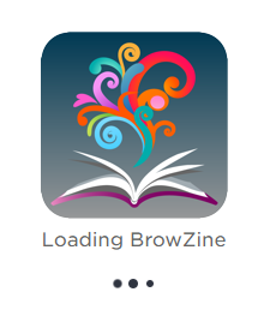
You can also browse CCCU e-journals by subject, using Browzine. This software allows you to read a journal like an e-book, so you can look through the whole journal rather than just individual articles. There is an app so you can use it easily on your phone or other mobile device. You can read and annotate articles on the go.
Saving search results to your Favourites
When you find good books, e-books or journals articles in LibrarySearch you can save these to your Favourites so that you can return to them whenever you want. This short PowerPoint on Saving items to your Favourites shows you how to do this. (Double click on Slide Show and then click on on From Beginning.)
Databases
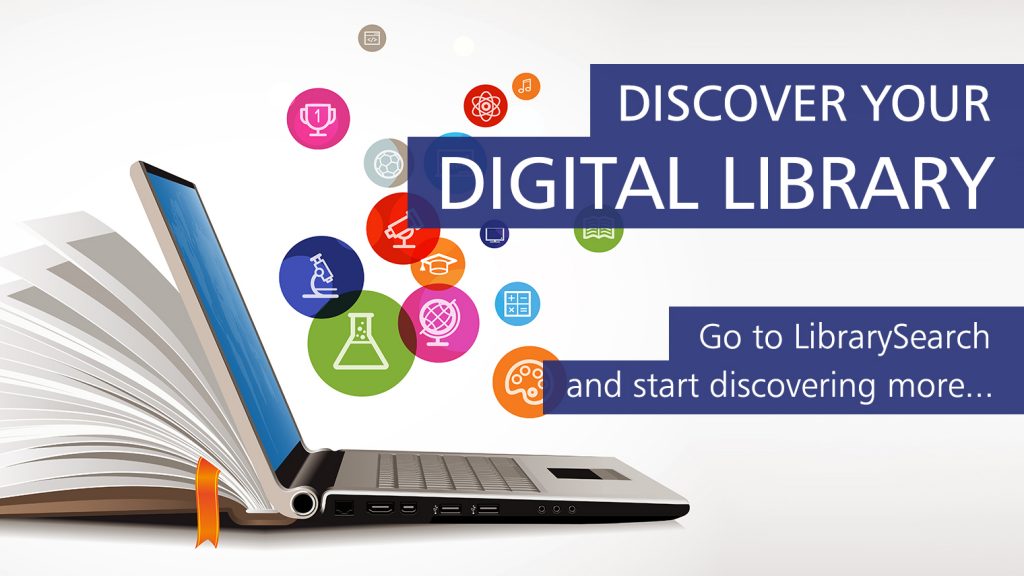
There are lots of databases that contain articles about policing, and they are all available via LibrarySearch – just click on the “Find databases” link in the left-hand menu and you will see an alphabetical list. Browse the list until you find the one you want.
The most useful databases for your subject include:
LexisLibrary: An excellent resource for legal information including Acts of Parliament, Statutory Instruments and case law. LexisLibrary also indexes a number of legal journals containing articles about criminal justice and the legal system and procedure and Halsbury’s Laws.
LexisLibrary Newspapers UK: Online access to all national and regional newspapers covering the last twenty years.
SAGE Journals: Contains full-text articles from over 1,000 journals across all disciplines, including policing, law, criminology and criminal justice. See a typical Sage Journals search for a policing topic in this short PowerPoint, Searching for journal articles on Policing using Sage Journals. (Double click on Slide Show and then click on on From Beginning.)
ScienceDirect: Full-text journal database from Elsevier. Includes many useful articles on forensic investigation. See a typical search for a policing topic in this short PowerPoint, Searching for Policing articles using ScienceDirect. (Double click on Slide Show and then click on on From Beginning.)
Taylor and Francis Online Journals: Large multi-disciplinary database providing full-text access to Taylor and Francis and Routledge journals from 1997 onwards.
Westlaw: Provides access to case law and legislation.
Wiley Online Library: Full-text access to over 4 million articles from over 1,600 journals. Subject areas include policing, forensics, law and criminal justice.
Google Scholar
Google Scholar is a great search engine for scholarly journal articles, allowing you to find material beyond the library’s collection.
Advantages
- Like regular Google, it is relatively simple to use.
- You can search for and find a wide variety of materials such as articles, books, conference proceedings and “grey literature” on lots of different topics.
- You can connect from your results to related articles that might also interest you, and see how many times an article has been cited, and by whom.
- Provides citations for articles in several styles.
- You can connect to full-text resources available through CCCU Library’s subscribed databases by adding the library link in the Settings menu.
- You can save both citations and articles to read later.
Disadvantages
- Its coverage is wide-ranging but not comprehensive. Google Scholar can be a research source, but should not be the only source you use.
- It doesn’t explain how it decides that results are “scholarly”. Results can vary in quality and it’s up to you to determine which results are suitable for your purposes.
- You cannot limit your results to peer-reviewed or full-text materials, or by discipline.
- It doesn’t tell you when materials are updated.
- The citation tracker can be difficult to use and inaccurate.
This short PowerPoint on Using Google Scholar will show you how to use the Advanced Search effectively and how to set up your Library Links so that you can connect from your search results to any full-text articles available at CCCU. (Double click on Slide Show and then click on on From Beginning.)
Websites
There are a lot of brilliant websites that may be relevant to your studies, but there are also many that are not, so it is essential to evaluate the material carefully to decide whether they are scholarly enough.
Here is a handy reminder of what you need to look out for when evaluating a website:
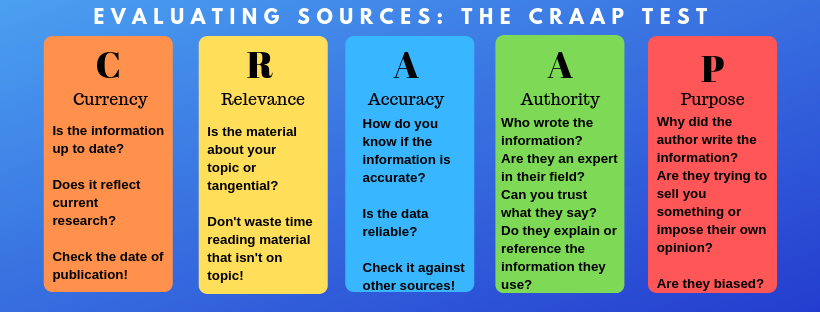
Here are some recommended websites:
Gov.uk: Government website where you can find statistics relating to Policing. From the homepage click on the main heading Crime, justice and the law. From there, try searching for the word statistics. On the linked Research And statistics page in your results you can then search for policing.
Home Office: Includes announcements, publications, consultations and statistics.
National Crime Agency: The NCA leads the UK’s fight to cut serious and organised crime, protecting the public by targeting and pursuing those criminals who pose the greatest risk to the UK.
National Police Library: Free access (to all serving police officers and staff) to resources on all aspect of policing (current and historical), crime, criminology, criminal justice and College of Policing documents.
What Works Centre for Crime Reduction: Established in 2013, this centre was established in 2013 and is part of the College of Policing. The website contains a wide range of information from a variety of policing stakeholders.
Tools to help you study
Skills4Study: an interactive self-paced study skills resource to help you prepare for your first semester at university through to researching and writing your dissertation. Skills covered include making notes, how to avoid plagiarism in your work, critical thinking and improving your numeracy. Based on Stella Cottrell’s bestselling The Study Skills Handbook.
Cite Them Right: online version of this key referencing guide showing how to reference a range of different sources using different referencing styles (including Harvard). Alternatively try our quick guide to some of the standard sources. Our short PowerPoint, Policing referencing using Cite Them Right, shows you how to use the online version to check how to reference items correctly. (Double click on Slide Show and then click on on From Beginning.)
RefWorks: web-based bibliography and database manager that allows you to import references from Google Scholar or online databases; organise into folders; and automatically create bibliographies (select Cite them right Harvard format). Plus you can share folders with others. Register the first time you use this.
For more information about using RefWorks to create your bibliographies look in the Library Support folder of your module Blackboard.
Borrowing from other libraries
National Police Library: Free access (to all serving police officers and staff) to resources on all aspects of policing (current and historical), crime, criminology, criminal justice and College of Policing documents.
Part-time or distance learning students in Policing should also be aware of SCONUL Access, a scheme which allows university library users to borrow books from other libraries that are closer to home. It is a co-operative venture between most of the higher education libraries of the UK and Ireland. Find out about the Sconul Access scheme.
Getting help
You can find study skills and library support via the Student Support tab on your Blackboard.
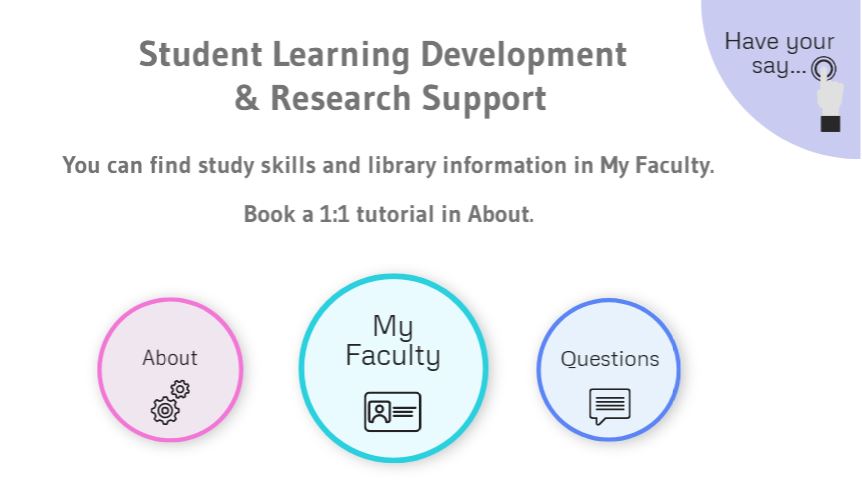
 Library
Library