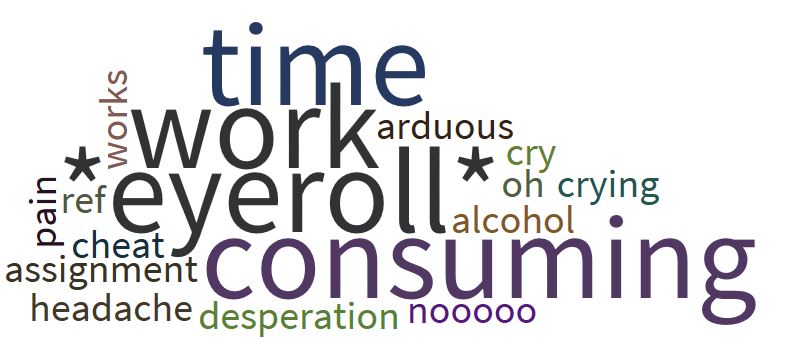Referencing requires an attention to detail which many people find boring and time-consuming. They therefore look for short cuts to make their lives easier. In this blog post I am going to talk about some of the things we get wrong when we reference and how we can avoid these.
Online Citation Generators
One short-cut is to use an online citation generator. There are plenty of them available on the internet and they appear seductively easy to use.
Example:
I want to cite Jenny Uglow’s book Edward Lear: a life of Art and Nonsense. I can enter the ISBN (International standard book number) on the back cover into a citation generator and let it do the work for me. It even offers to put it into the citation style of choice. The citation generator I chose gave me the following information:
Author: Jenny Uglow Book title: Mr Lear
It does not give me the full details which I need to complete the reference and I have to type these in manually. It generates the following reference
Uglow, J., 2017. Mr Lear: A Life Of Art And Nonsense. Faber and Faber.
This reference is INCORRECT! The citation generator did not put the date in brackets and the title should be in sentence case rather than title case e.g. A life of … (no capitals in the sentence) not A Life Of …
Word
The desktop version of word has a menu dedicated to referencing which includes the facility to Insert Citation. By clicking on Add New Source you can type in all the publication details for an item and create an in-text citation. By choosing your citation style and placing your cursor at the end of the document, you are then able to create an instant reference by clicking on Bibliography. It seems perfect and so simple, but beware! The version of Harvard available in Word is Anglia 2008. The CCCU Standard is the 13th edition 2025 version.
Uglow, J., 2017. Mr Lear: a life of art and nonsense. Faber and Faber.
This reference is INCORRECT! Word did not put the publication date in brackets.
Office 365
If you are using Office 365 Word has a menu entitled ‘References’. It looks perfect!
But beware, it offers you two choices “Insert Footnote” or “Insert Endnote”. Harvard is not a footnote or endnote system but uses in-text citations and a bibliography, so it is not recommended that you use this function.
Google Scholar
Google Scholar offers a cite function which appears under each reference as a speech mark symbol. It offers a Harvard reference, but this is not the version of Harvard used at CCCU.
Uglow, J., 2017. Mr Lear: A Life of Art and Nonsense. Faber & Faber.
This reference is INCORRECT! It doesn’t include the brackets around the date and it uses title case instead of sentence case.
Cite them Right (and you won’t get it wrong)
Cite them Right Online is a referencing tool based on the 13th edn. book by Graham Shields and Richard Pears . You can find it on your Blackboard in the University Services box. CCCU Harvard conforms to Cite them Right.
Cite them Right provides advice on referencing all sorts of sources from books, journal articles, web sites to You Tube videos, streaming services and live performances.
Example of referencing a book:
Surname, Initial. and Surname, Initial. (Year of publication) Title. Publisher. Series and volume number if relevant.
Uglow, J. (2017) Mr Lear: a life of art and nonsense. Faber and Faber.
This is CORRECT!
More support
If you would like more help or support using Harvard or any of the other referencing systems used in the university you can find additional material on the library web pages
Booking a tutorial
Or you can book a 1-1 appointment with your Learning and Research Librarian or Learning Developer via the Learning Skills Hub.
 Library
Library Michelle Crowther
Michelle Crowther 12583
12583