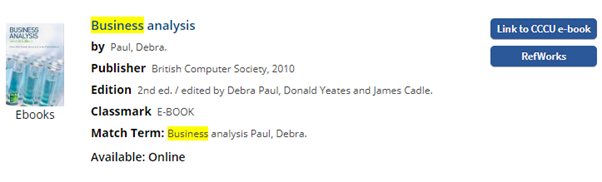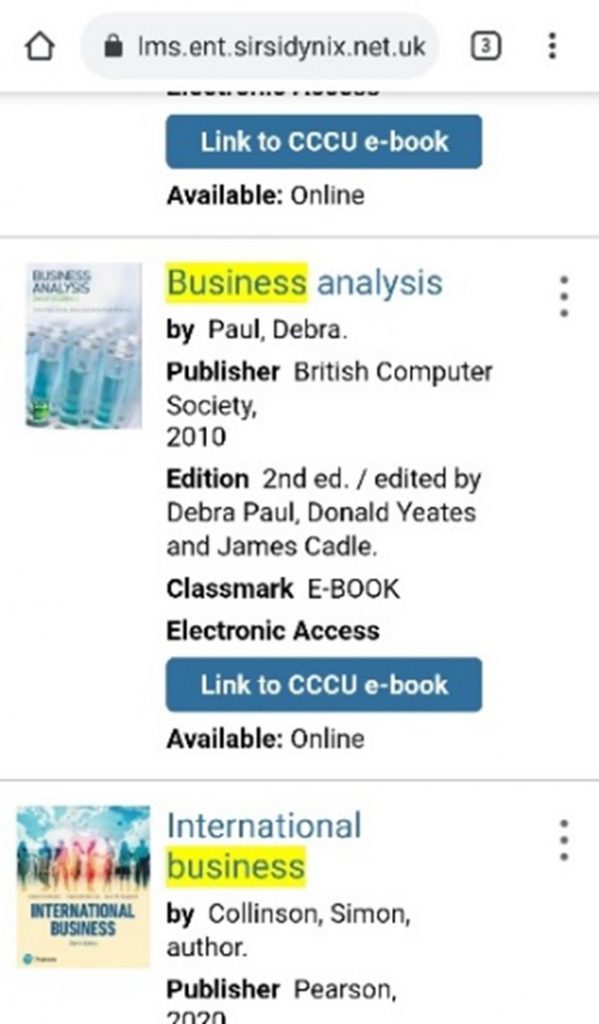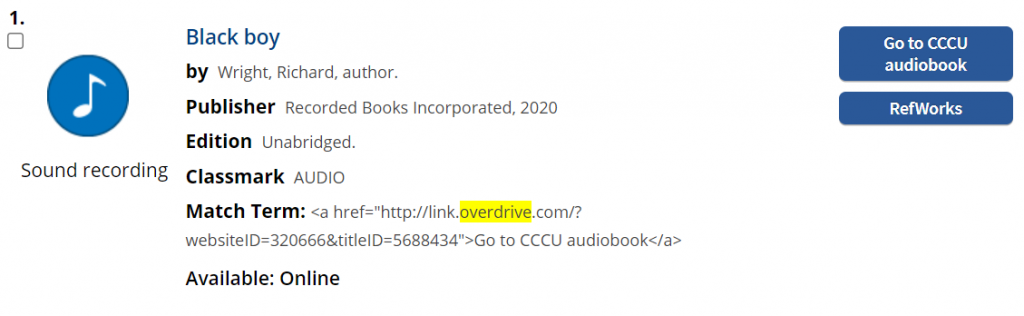In the last year we’ve been accessing e-books like never before. This isn’t surprising, considering what’s been happening in the world. But even without Covid-19, academic e-books were making life simpler. They’re easily accessible from your own device, wherever you are. Not to mention they’re much lighter to carry and you can never return them late. However, we’ve heard from you that they weren’t as easy to access as you’d like… so we’ve been working on your feedback and given LibrarySearch a new look that will hopefully make those elusive e-book links a bit easier to find.
New “link to CCCU e-book” button
No more scouring the results screen for a hyperlink to grant you access. We’ve added a new “Link to CCCU e-book” button for each e-book listing. Access to your e-book is now a simple button click away. Just make sure you’re logged into LibrarySearch to easily gain access.
In the desktop view you’ll find the button to the right of the book listing.
If you’re in the mobile view whilst searching on your phone, you’ll find the button on the bottom of each e-book listing.
Access to audiobooks
It’s not just access to e-books though, you can now follow the same steps for accessing audiobooks too. Just use the “Go to CCCU audiobook’ button located in the same locations.
Let us know what you think about the new blue button look in the comments below.
 Library
Library Steve Peters
Steve Peters 856
856