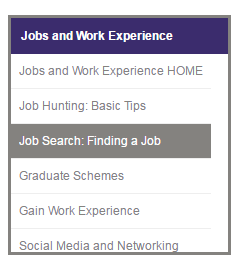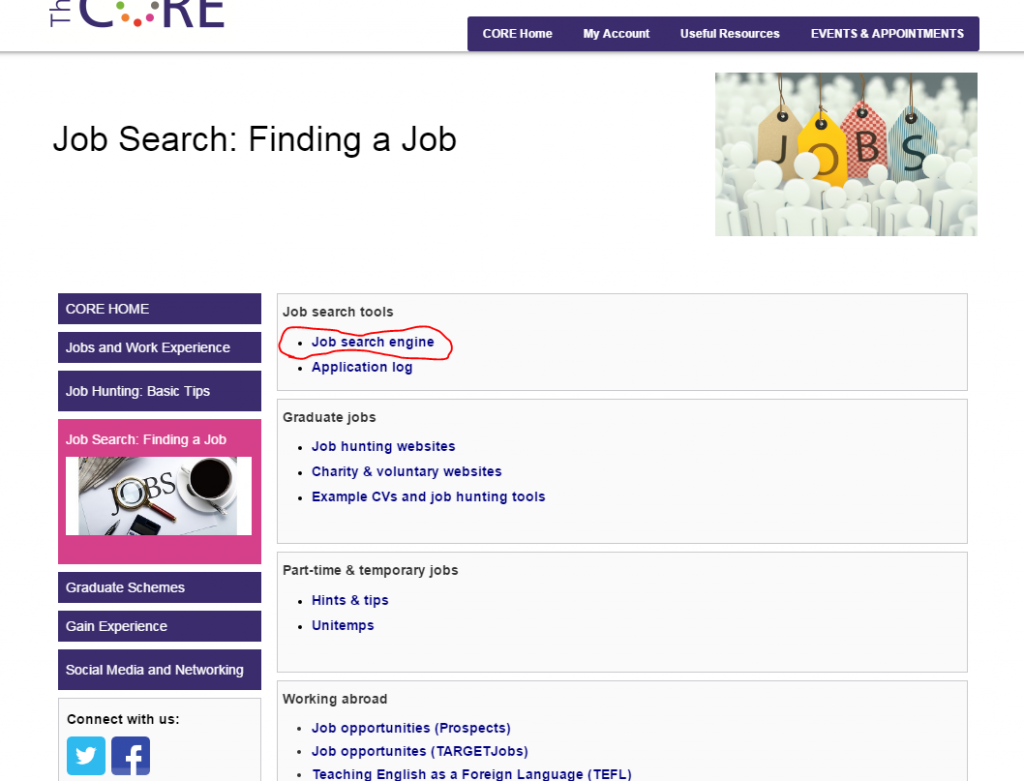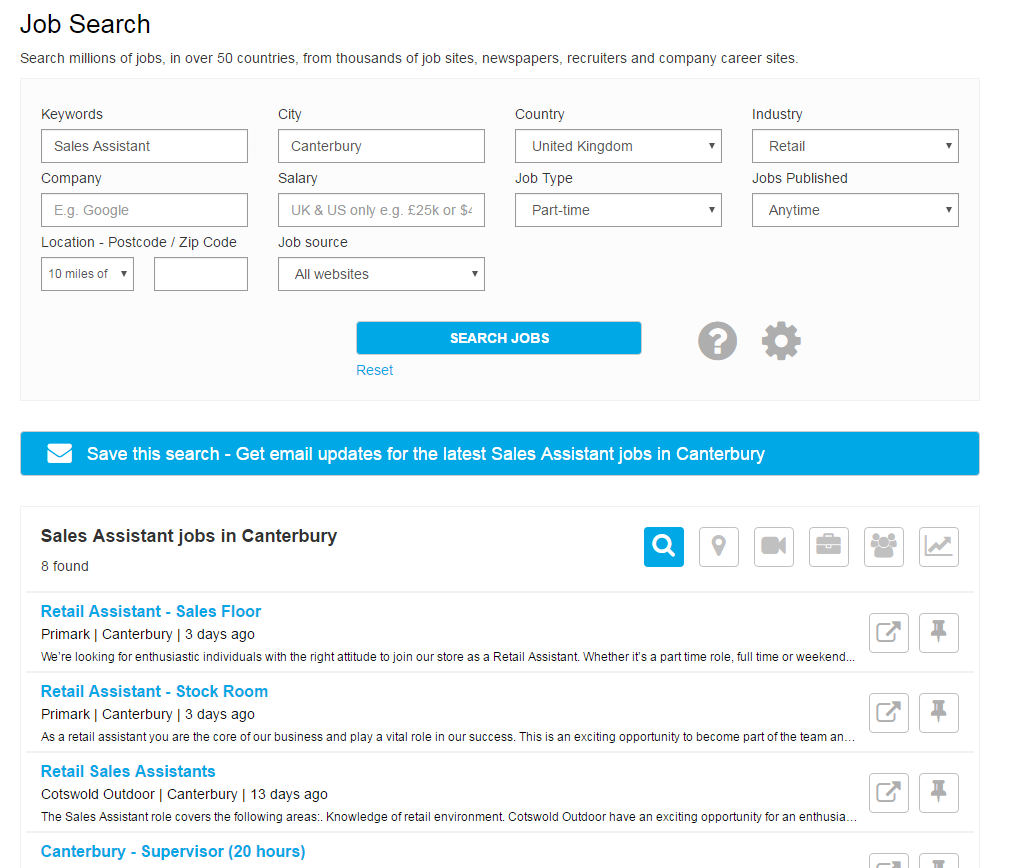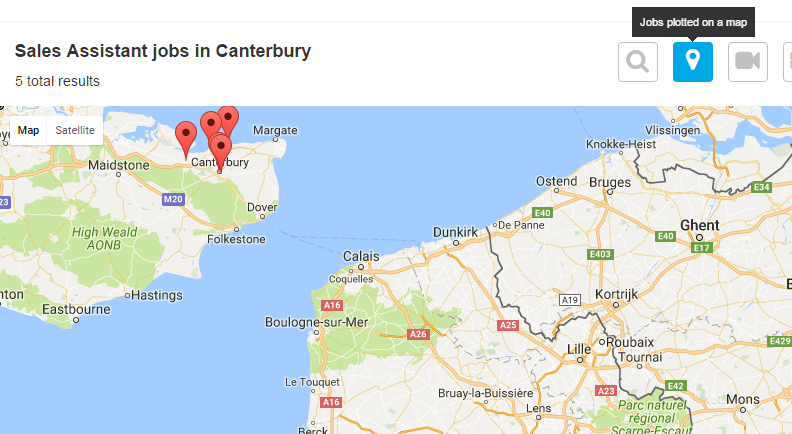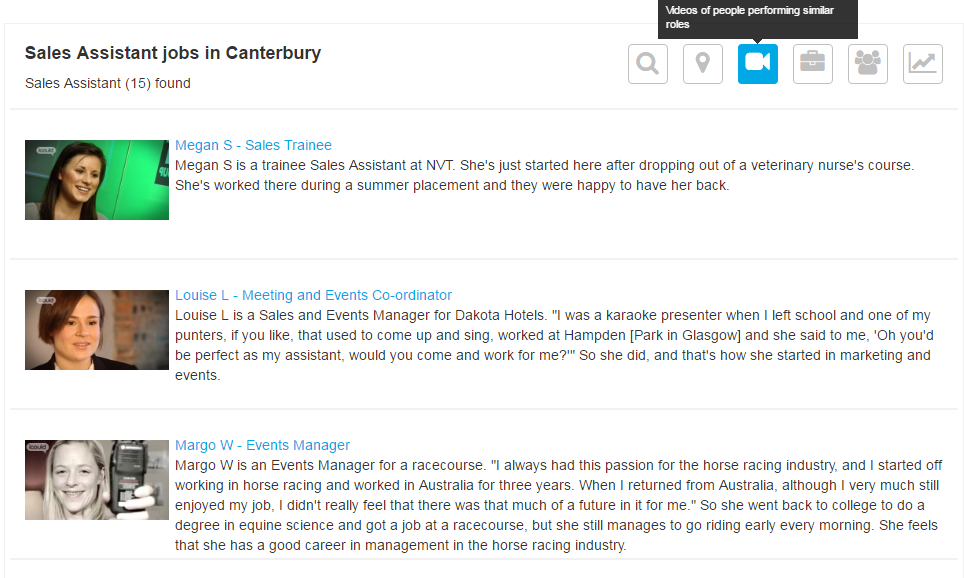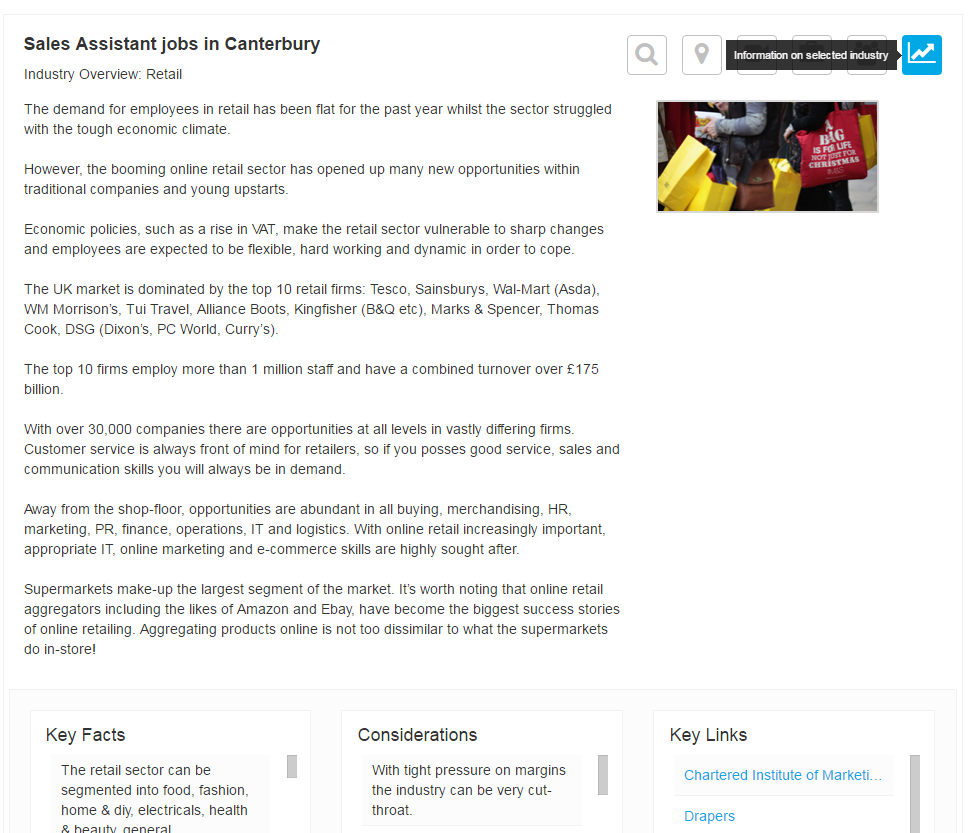Our next Top 10 Feature on The CORE is the super-functional job search engine. Use this tool to search for jobs sourced by the Career Development team and opportunities from across the country powered by Indeed.
The search engine can be found under ‘Jobs and Work Experience’. Select “Job Search: Finding a Job” and “Job search engine”.
When you reach the search engine you have 2 search options:
Keywords e.g. manager, food and drink
City – e.g. London
If you would like a greater filter on the options, you can select “Advanced settings”. This opens up a range of other search filters:
Country – are you looking for a position abroad?
Industry – get specific about which industry you want that management/marketing/HR etc. role
Company – always wanted to work for someone or a company? Here’s your chance to filter everyone else out of your search.
Salary – be specific or think bigger
Job Type – what kind of job are you looking for? Full-time, part-time, temporary etc.
Jobs Published – the longer a job us up, the more likely it is that the post has been filled, unless the company is very strict about only hiring after the deadline has passed. You can use this feature to find the most recently posted roles or larger time-scales e.g. depending on how regularly you are searching, it may be more appropriate to limit jobs published ‘since yesterday’ or ‘within the last 15 days’.
Location – Postcode / Zip Code – looking for somewhere close to home, or a specific area of the country? Here’s your opportunity to filter out anywhere too far away.
Job source – choose between employer websites, jobs boards or both.
Once you have a list of jobs you can:
– Open them to find out more details
– Pin them to your pinned jobs list to look at later
Aside from this, take a look at the icons at the top of your search list, to the right. Here you’ll find:
– Jobs
– Jobs plotted on a map
– Videos of people performing similar roles
– Companies within selected industry – please select an industry & run a job search to see the results
– People in similar roles
– Information on selected industry – please select an industry & run a job search to see the results
Jobs Plotted On Map
Based on the location details provided by the employer/site, this function plots your list of jobs on a google map. A great tool for figuring out which of your results is closer to you, or what transport links you can take to and from headquarters.
(Note this is dependent on information provided by the company/indeed and may not lead to the company’s door. It could simply be the location of the village/town/city.
Videos of People Performing Similar Roles
These videos are very informative! Hear from real people working in similar roles to your search results. If the video isn’t exactly the same as what you were looking for, give it a chance anyway. This could be a great opportunity to discover now, similar career options you hadn’t previously considered.
Companies Within Selected Industry *
As you are looking for companies beyond the scope of what you searched, this will bring up list of global companies in alphabetical order. Click the 3 dots to find out a bit more information of the company or click on “Home | Graduate | Careers” to be taken to the respective website.
People in Similar Roles
The people in similar roles section brings up a list of people (usually Linkedin profiles) with aspects of your search that match their keywords. This can be useful in finding significant people to connect with.
Information on Selected Industry *
Offering ‘Key Facts’, ‘Considerations’, ‘Key links’ and ‘Tips’, this section, though broad can offer you an insight into your selected industry.
The search engine also recommends techniques to help you improve your search and the option to pin jobs and review recent searches. These can be accessed from the main dashboard under “My Account” – “My Jobs”. This, as well of the other features mentioned above make this job search engine so much more than a standard search engine. Check it out!
*- Make sure that you have selected a desired industry
 Careers and Enterprise Blog
Careers and Enterprise Blog Christina Ackah-Annobil
Christina Ackah-Annobil 1641
1641