Ah the trusty CV builder! This may well be your first interaction with The CORE. If you’ve never written a CV before, if you’re creating a brand new targeted/graduate CV, or if you’re trying to cut years of experience down to the (standard) required 2 pages, the CV builder is a great place to start!
To access the CV builder, head to CVs and Applications from The CORE homepage and ‘Create Your CV’.

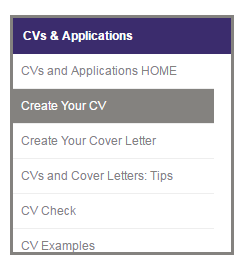
This brings you to the CV Builder page. Here, you can follow step-by-step instructions on how to complete your CV: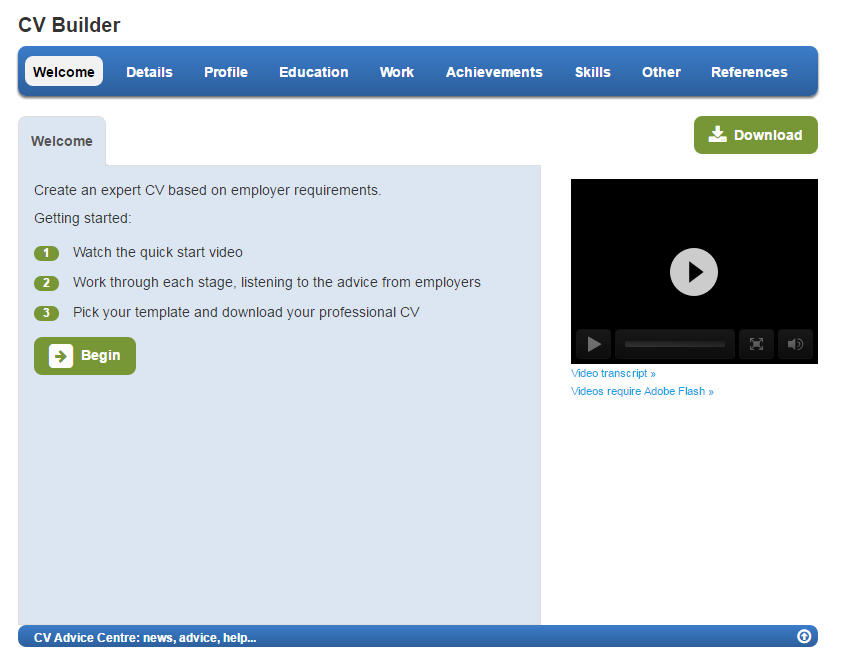
Make sure to make use of the speech bubbles which provide handy tips and guidance on what to include in each section:
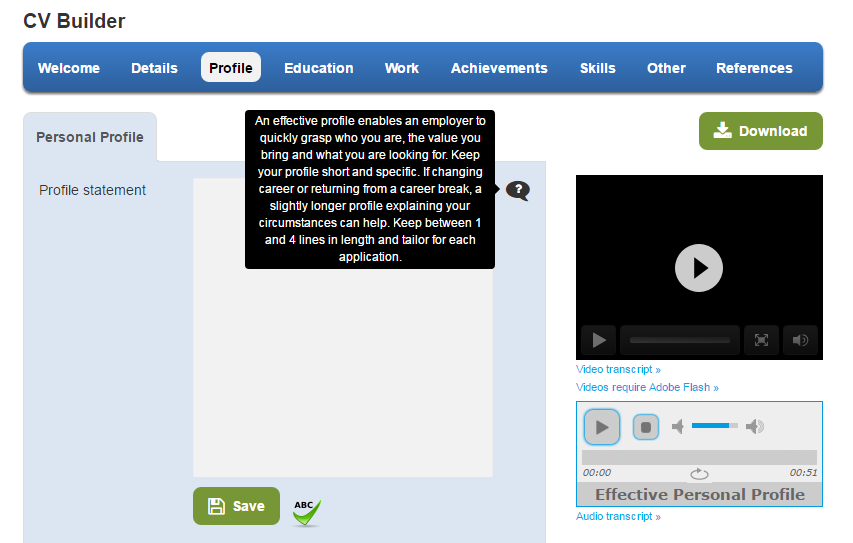
Each section features two or more of the following:
– A useful speech bubble with handy prompts on what to include in each section
– An employer video discussing what they look for in CVs
– An audio transcript/soundbite talking you through helpful tips on the relevant section
– Examples of text for the relevant section
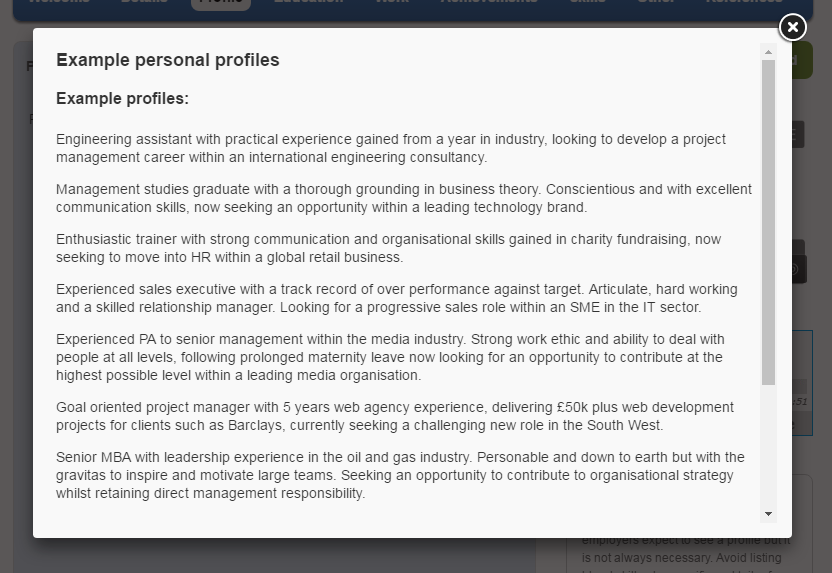
Once you have completed filling out the CV builder sections, click on the ‘Download CV’ button on the right-hand side. This opens a menu with CV template options. Select your desired type from the list and download, either as a Word document, or save as a file on your CORE account.
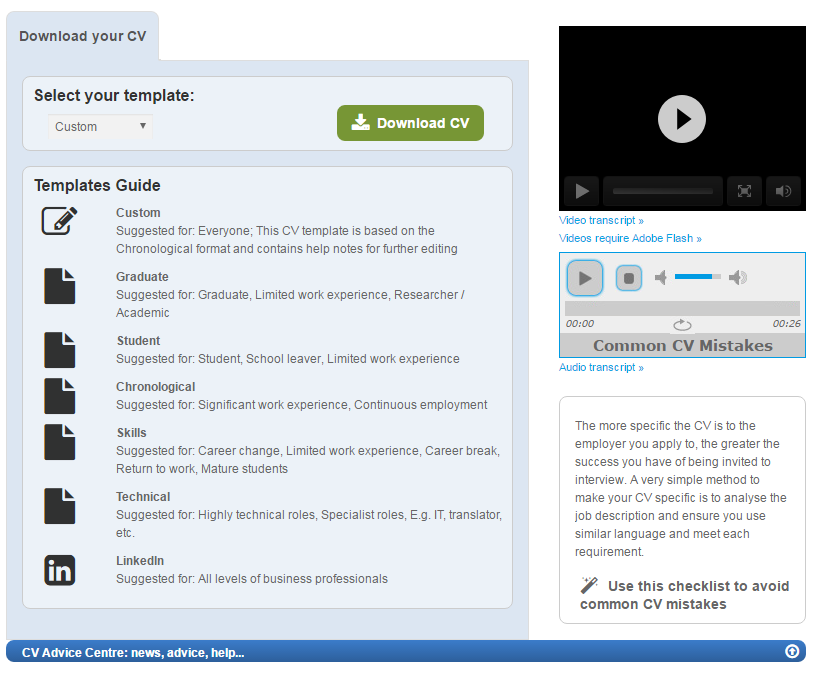
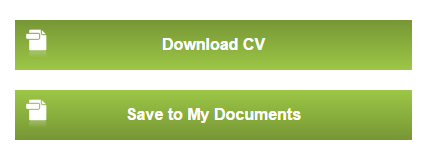
Once this has been downloaded, you can edit as you wish. If this is your first CV, make sure to take your CV along to The CORE Drop-in desk for a member of the Career Development team to review and provide you with feedback.
Overall, the CV builder is a great place to start creating your CV when you have no idea where to begin, as well as a good tool for updating a pre-existing one that’s out of date/needs improving.
We hope you find this tool useful!! Check it out now!
 Careers and Enterprise Blog
Careers and Enterprise Blog Christina Ackah-Annobil
Christina Ackah-Annobil 1877
1877


