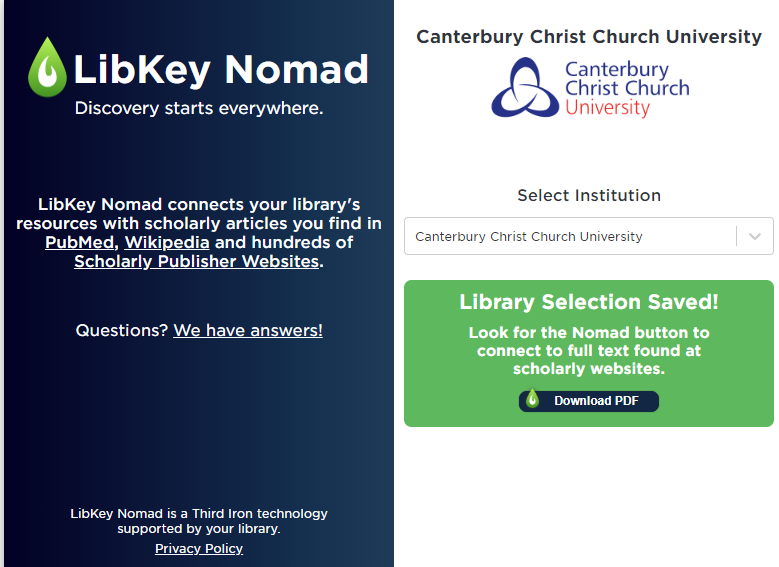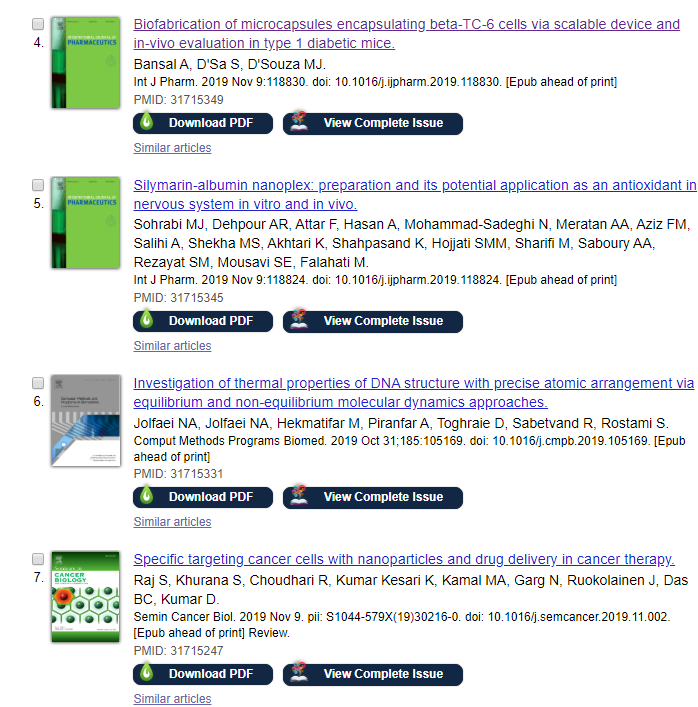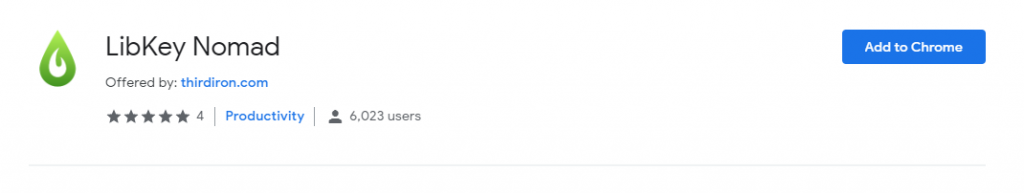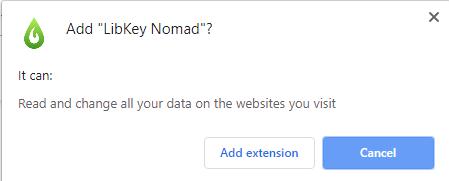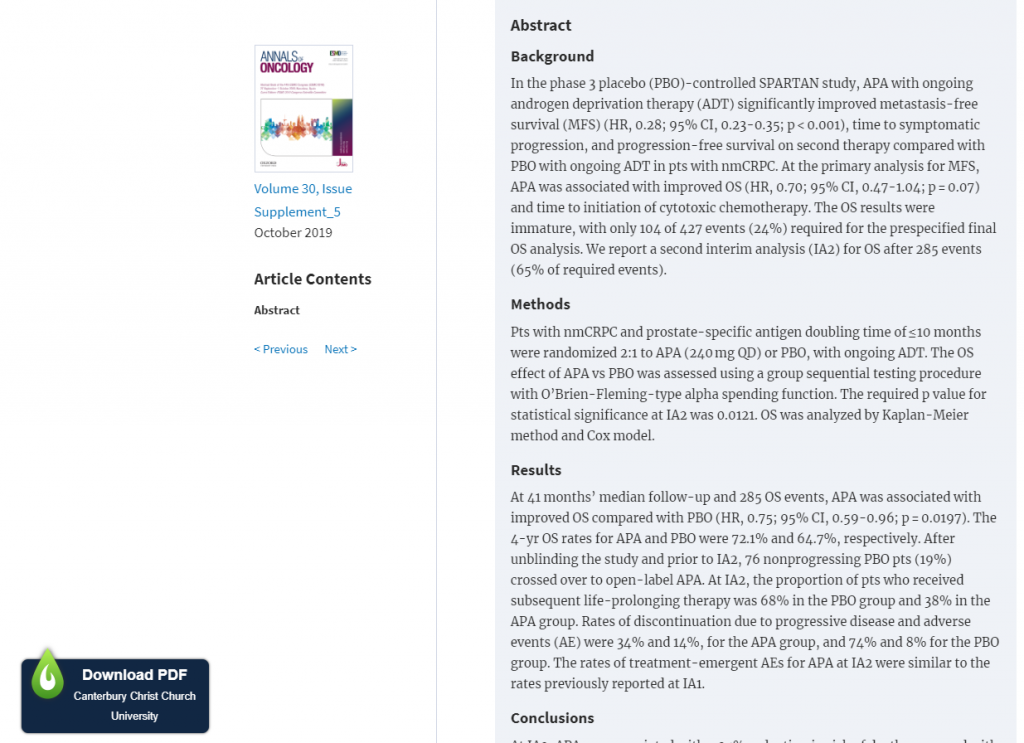What if I told you there was a way you could download a .pdf file of a journal article we are subscribed to from a reference in Wikipedia or PubMed or hundreds of other Scholarly Publisher Websites?
Imagine if Wikipedia pages looked like this:
Or your PubMed results screen could look like this:
These links appear thanks to a new free feature in BrowZine called LibKey Nomad. It is a Chrome browser extension that identifies our subscribed scholarly content from anyone on the web. You can get to it in one-click, whether it is from a publisher, aggregator or open access source.
You’ll be able to download the extension from the Chrome Web Store. You’ll find it here https://chrome.google.com/webstore/detail/libkey-nomad/lkoeejijapdihgbegpljiehpnlkadljb
Click on the blue “Add to Chrome” button and then “add extension” on the popup box.
When you first add the extension, you will have to sign in to CCCU. Just select Canterbury Christ Church University from the select Institution drop down box and then sign in. If you’re on campus you’ll be immediately signed in.
Now, whenever you are on a supported site that has scholarly content we subscribe to, look out for the Download PDF box.
Major publishers supported include:
- AAAS
- ACM Digital Library
- American Chemical Society (ACS)
- American Medical Association (AMA)
- American Psychological Association (APA)
- BMJ Publishing Group
- Brill
- Cambridge University Press
- Elsevier Science (Science Direct)
- Emerald
- IEEE
- IOP
- Karger
- LWW
- New England Journal of Medicine
- Oxford University Press
- SAGE
- Springer Nature
- Taylor and Francis
- Wiley
- World Scientific Publishing Company
For a complete list see: What publishers do you support? : Third Iron Support
New products are being designed all the time to help make discovering and accessing online resources simpler. Follow us on X (formally Twitter) @ccculibrary Instagram @ccculibrary Facebook @Augustine House Library Canterbury Christ Church University or keep reading our Library blog to stay up to date and make the most of Your Digital Library.
 Library
Library Steve Peters
Steve Peters 4229
4229