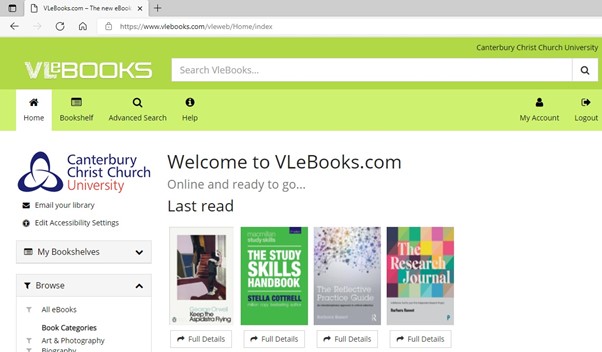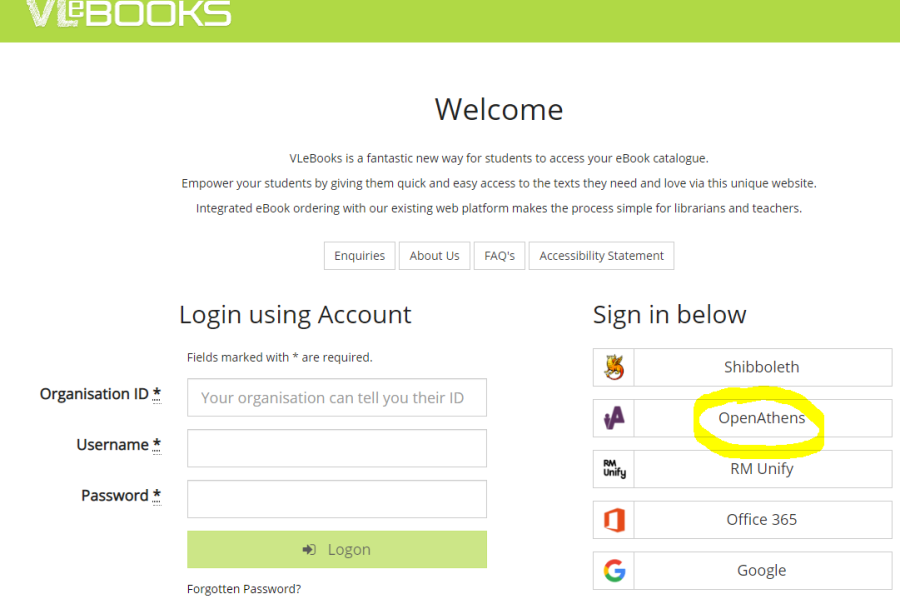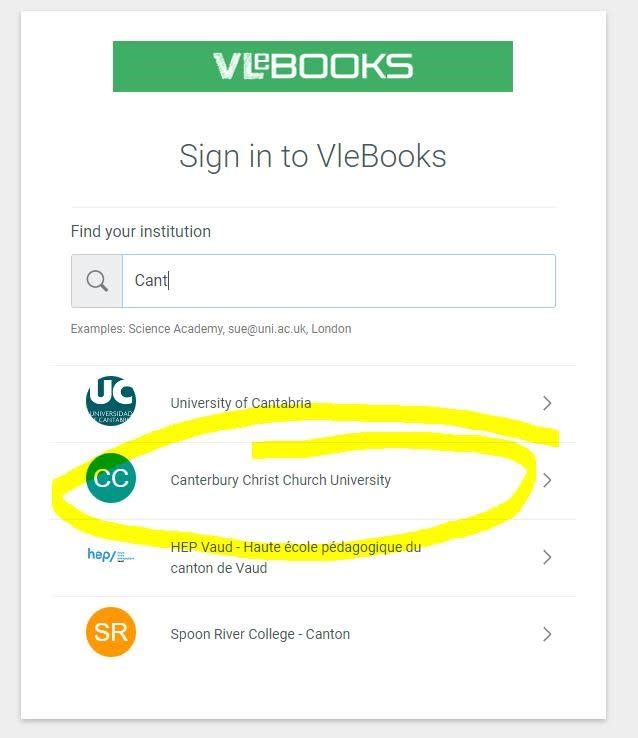Do you need help accessing VLeBooks?
If you’re logged into LibrarySearch you should have no problem accessing an e-book through VLeBooks. When you’re off campus or following a link from Blackboard you may need to take a few extra steps before you reach the e-book you need.
If you find yourself at the VLeBooks welcome screen you’ll need to choose OpenAthens from the ‘Sign in below’ options.
Then just start typing “Canterbury Christ Church University” into the “Find your institution” line and select it from the list that appears:
If you’re on campus you’ll then be redirected to the e-book you’re trying to access. If you’re off campus you will be redirected to the CCCU login box. Enter your University username (which will be something like abc123@canterbury.ac.uk) and password as normal. You maybe asked to confirm that it is you using your details through two factor authentication. Visit the IT webpages for more details.
Read Online or download?
Through VLeBooks you have the choice of reading e-books online or downloading them. To download e-books to your PC or Laptop you will need to install Adobe Digital Editions. This application allows you to read e-books protected by Adobe DRM, which is used on VleBooks.com. Adobe Digital Editions is already available on campus PCs. If you want to download an e-book to your own device, you can download Adobe Digital Editions through the Student App Store https://apps.canterbury.ac.uk or through the Adobe webpages Adobe Digital Editions | Download. You can download apps for both iOS and Android.
We recommend reading the VLeBooks Adobe Digital Editions instructions to get started. They will take you through step by step how to download and setup Adobe Digital Editions. This includes setting up an Adobe ID and then authorising your device. You’ll then be ready to download e-books.
If you choose to read an e-book online you won’t need to use Adobe Digital Editions, you’ll simply be able to read the book within your devices web browser.
Need more help?
If you need help using VLeBooks or any of our online resources please get in touch. If you have any quick questions, you can email library.canterbury@canterbury.ac.uk or phone 01227 922352. If you need more in-depth guidance, Our Learning Skills Team is here to support you. You can book a tutorial with your Learning and Research Librarian through the Learning Skills Hub.
 Library
Library