Over the summer, library staff have been busy preparing for the new academic year. Here is one of the changes that you need to be aware of.
Library Search has been redesigned to have a cleaner, simpler search interface which has been implemented in response to student feedback.
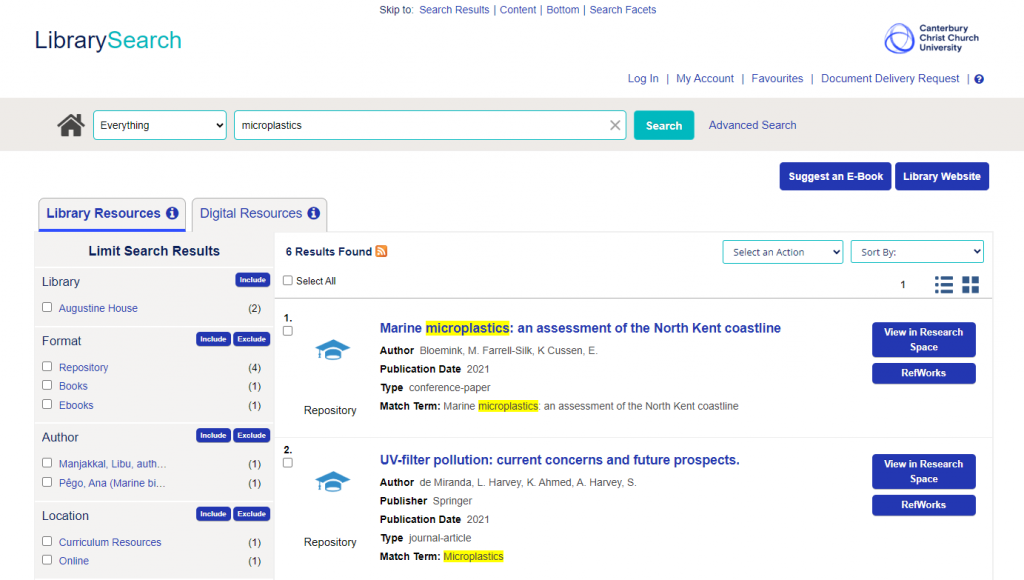
What’s new
The two search tabs are now on the left-hand side and labelled Library Resources and Digital Resources. You will need to toggle between both tabs to see the results as they are no longer interfiled. This makes it much easier to quickly identify books or journal articles as these are now separate.
Watch the video below to find out more about how you search and what your results will look like:
Using Library Search on your phone
The phone interface of Library Search has also changed, so you may want to look at the following resource which explains how to log in, search for a journal article and read it on your phone. Click on the blue button below:
We hope you enjoy the new look Library Search and welcome your feedback. For more information on how to search Library Search, please contact your campus library.
 Library
Library Michelle Crowther
Michelle Crowther 764
764


