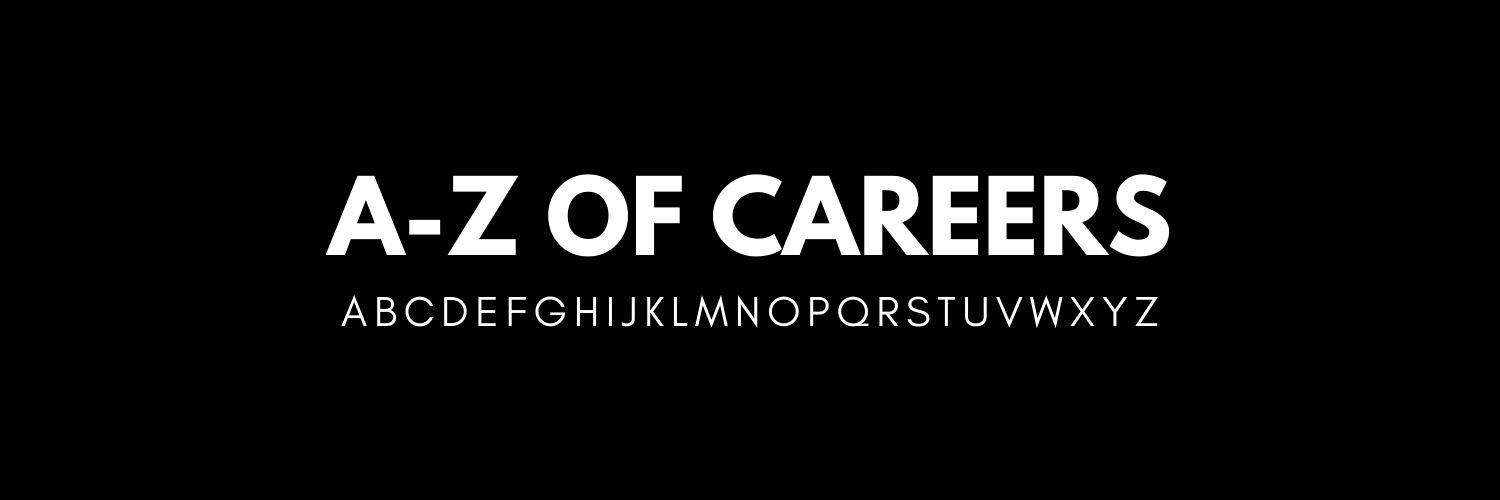There are some people who absolutely know what they’re doing with LinkedIn. Our Employability and Skills Manager, Chiara, is one of them. So I asked her to share all her secrets…
Want to skip to the tips? Scroll down to the writing in blue.
I graduated in 2000 after completing a BA (Hons) in Comparative Literature and French and again in 2001 after completing an MA in Applied Language Studies with Computing. The job market back then was very different from what it is today, I would say that it was much easier to get a job…maybe not THE JOB but certainly a good enough first job to pay the rent and the bills.
My idea of getting a job back then was either to send my CV to as many companies as possible and pray that one of them would contact me OR to be a walk-in applicant at a local recruitment agency where if lucky enough, I would get matched to a company looking for personnel.
Researching companies back then was also much more complex. If you wanted to approach an employer speculatively or you were responding to an advert which did not have a contact name, you had to rely on what information was available on the company’s website. Often no names or job titles were provided, so it was almost impossible to find the right contact to address the application to, and the only solution was to start your cover letter with “to whom it may concern”. Today this would be unacceptable and would probably land your application in the bin!
Fast forward to August 2016 when on the same day I received 2 messages on Linkedin offering me an interview for a couple of roles in international student recruitment (at the time I was working in the International office at CCCU) for two high profile Universities.
I had never been ‘head-hunted’ before, but my Linkedin profile and my experience within it had caught the attention of a couple of recruitment companies tasked with sourcing potential candidates for a new role in international recruitment.
I was a very early adopter of Linkedin, I joined the platform in 2009 and have used it ever since. I have seen Linkedin grow and develop and I cannot speak highly enough of all the connections and opportunities that have come my way through this powerful platform.
LinkedIn is THE platform ‘to find and to be found’ but it is also a place to learn, build your personal brand, network, help other people, seek help from other professionals and ultimately grow as a professional … it runs in the background 24/7 without you doing anything to it, apart from keeping it up-to-date.
With LinkedIn you are no longer required to search for opportunities, as you can set up job alerts and post alerts linked to the sector you want to get into and the information comes straight to your email or mobile phone…. I wish I had that back in 2001!
If networking face-to-face is not your forte, LinkedIn offers you the opportunity to build your contact base using well-worded messages, enhanced by a good profile showing off who you are, your expertise and your experience, all back-up by endorsements and recommendations from other individuals….
All in all, a much stronger proposition, than the one that you would be able to offer by standing in front of a new person at a networking event, right?
So, what are you waiting for? If you do not have a profile on it yet, I urge you to create one right now as you are missing out!
I have put together a number of tips and highlighted some new features that should help you build a good profile and enhance your existing one, especially if this has been sitting there without any action for a while…. Are you ready?
LinkedIn is all about building the 3 Bs:
Build your Profile
Build your Reputation/Credibility
Build your Network
Build Your LinkedIn Profile
- Use a professional photo
- Make sure you include a photo. Think about how you would want to be dressed when approaching an employer from your preferred sector, that is how you should look in your profile picture.
- Use keywords that you want to be found for
- Think about 4-5 keywords that you can use throughout your headline and profile and that would also resonate with the sector you want to get in to. Look at the jargon used by recruiters and specialists in your sector as those are the words that they will use in their searches and algorithms.
- Audio name message
- Have you ever struggled with people mispronouncing your name/surname? Do you have a foreign name? My answer to both questions was yes, and for the last 21 years in the UK, I think I got used to it, but LinkedIn has helped me appreciate my unique name once again. This new feature is available on both the desktop and the mobile profile but can only be recorded and updated through the mobile App. If you do not have any issues with your name, then use the 10 sec recording time to be creative and record a message/call to action… this will add a bit of personality and a touch of uniqueness to your profile!
- Add a compelling headline and profile summary
- Headlines used to be limited to 120 characters but now they have increased to 220 characters, so be creative. Use your keywords and remove any non-content words which normally don’t appear in algorithms. You can use it to show the breath of your expertise especially when considering portfolio careers.
- For your profile summary, do your research! Research your target company and their industry. Read job descriptions and make note of the language used. Research what kind of employees they prefer to hire – do they hire more on skills or attitude or both? Research them on other social media platforms e.g. Instagram, Facebook, Twitter, by looking at pictures they post and language they use you can get a good understanding of their culture and values.
- Think about what makes you unique and what has made you stand out in the past in your University and personal/professional journey. Think about achievements, in particular related to project and part-time work… Those all important QUANTIFIABLES. Have your professionalism and customer service skills increased sales for your employer? Give an example!
- Tell your story using text, video or images
- LinkedIn has introduced a new algorithm called “Dwell time” this will impact on the number of views your content can receive so, make sure that you keep any profile visitors glued to your content for as long as you can…. This can be achieved by producing media rich content using videos, images and documents.
- Use your LinkedIn profile as your portfolio
- If you have something to share with a potential employer to make you stand out, don’t be afraid to add it to your content.
- Don’t forget to add links to your work on other hosting platforms in the contact section!
- Add your skills and ask for endorsements
- Think about the keywords that you set at the start and make sure they feature in this section. Use job descriptions related to your sector as the source of specialist language for skills…. Recruiters will use those words in their searches.
- Add social proof
- Don’t forget to ask for recommendations, ask your tutors, your peers and any clients or previous employers for a testimonial of your work and of your character…. This will magnify what you have done in and outside University.
Build Your Reputation and Credibility
- Create original content
- Be creative, write articles or film video testimonials about your projects/your internships. If you are passionate about a specific cause, write about it, share your stand on it.
- Use 3-5 hashtags only at the end of each post. Overuse of hashtags does not help a post gain more views and it reduces the amount of text you can include.
- Make hashtags relevant to your post.
- Choose well-followed hashtags in posts. LinkedIn uses the first three hashtags in a post from a personal profile in the post’s URL so choose popular ones. Find out how many followers a post has by putting it in the search bar and clicking Enter.
- If you engage in topic which could prove to be controversial, be prepared to have to deal with people who have different opinions and who may not be so professional in putting them across. If someone tries to derail your post, delete it. As the post’s author, you can control a number of aspects of the comments including removing any @mention (or tag), reporting it and deleting it.
- Google now indexes LinkedIn posts
- your posts may appear in search feeds for specific terms if you write them with that in mind.
- Be creative – use the Experience section for more than just jobs
- Don’t just use the Experience section for paid work. Create entries for University or self-initiated projects to showcase your work and don’t forget to add links, sizzle reels or samples of your articles/research.
- Document posts now receive the highest number of views
- Previously text-only posts were the most viewed of the post formats but these have been overtaken by document posts.
- Posting quality content regularly is the best way to build a following
- There are five main types of posts: text-only, video, image, poll and document. Interchange them so there’s plenty of variety for your followers and connections to see.
- To give your profile visual interest, include media. This could be images, videos, documents, certifications, website links, posts and articles – anything that is relevant to your work. This helps you stand out from others in your field while also enhancing your own credibility and reputation in the industry. Update this often.
- Use the new Featured section to good advantage
- Use this area to post a link to your research/dissertation, to your showreel, your portfolio or your services if you have a business. This section is strategically positioned at the start of your profile so it will attract views straight away.
- Only post videos that have captions
- Many people can’t listen to a video if they are in an office, travelling or don’t have headphones. Give them the opportunity to see your text instead, via captions.
- Engage
- When you see a post that resonates with you, go ahead and share your thoughts. Liking a post is great for visibility, but your goal is to attract your target company and land your dream job, so simply ‘liking’ won’t get you there. Add your thoughts by commenting on other people’s content.
- If you share other people’s posts, don’t just share, add your thoughts and hashtags to attract more visibility from your network and industry.
- Be consistent
- The key to visibility in all social media platform is consistency… LinkedIn is no different. You can’t build your credibility by writing an article or two. To increase your credibility, you have to consistently create and curate content for your network. And always think about your target company and industry too.
- Be authentic
- As you try to build your credibility on LinkedIn, never forget to have personal branding at the forefront… and the key to successful branding is authenticity…“Be yourself; everyone else is already taken.”– Oscar Wilde
Build your Network
- Have a reason for connecting!
- Don’t connect with just anyone and everyone. LinkedIn is not Facebook… you do not look cooler if you have thousands of friends!
- LinkedIn is a professional network, have a solid reason for asking another LinkedIn member to connect with you. Perhaps you know or have met them, they are in your network, they are a potential client or supplier, or you could learn from them because they are industry leaders.
- View someone’s profile before inviting them to connect and check out the profiles of people who invite you to connect
- I get my profile checked by people almost on a weekly basis and I always make a point of checking who they are too. This increases the likelihood of your/they accepting and also ensures you know something about them and can be sure you want to connect. Random connecting is not considered best practice.
- While LinkedIn is a much safer social media environment than other platforms, not everything or everyone is necessarily as they seem. Never feel obliged to connect to someone if you feel uncomfortable about doing so.
- If you are still building your confidence whilst networking and want to check out other people’s profiles but do not want to be seen, you can opt to research in incognito i.e. by switching your public profile’s visibility off… this can then be reinstated once you have finished. I find this very frustrating and cannot really see the point as this would not happen at a networking event… I prefer to be seen and show my interest as this can be reciprocated by the other party and result in a connection…. however, it is possible and many recruiters/head-hunters do this daily.
- Choose parameters for invitees
- If someone has no profile photo and/or an incomplete profile, I do not connect. They are probably not spending much time on the platform and probably do not have any real interest in my posts or messages. I have certain criteria that I use to accept invitations to connect, e.g. are they from the industry I am interested in? Can they help me or our students? Can I learn something from them? Set your criteria too and get connecting with purpose!
- Never send an invite to connect without a personalised message
- This is a huge bugbear of mine and also one of my parameters for connecting … the lack of an invitation message. I always say to the students I work with “if you attended a face-to-face networking event, you wouldn’t walk up to an attendee, grab their hand and say to them ‘That’s it we are connected now’ would you?…” so why do you expect someone to connect with you just by clicking the Connect button. Do your research, appeal to their interests and their egos, talk about shared connections, prepare a short punchy personal pitch and ask them to connect. In some cases you won’t hear back (simply as you don’t fit their parameters for connecting) but in most cases you will, because you have done this professionally.
- Always follow up with a thank you
- Whether you are the sender or the recipient of the connection request, always send a ‘thank you’ message back.
- If you want to be unique and memorable… and have the confidence, you could consider sending a personalised video messages via direct message. Video messages are sent from the mobile app and can be found under messaging.
- Follow up with connections
- While not everyone you connect with will want to hear from you personally, some will, and they will respond to messages. Forge relationships with these people by sending them messages that are useful and helpful….but don’t do this too often to become counterproductive.
- Never spam a new connection
- A LinkedIn connection is about building a relationship, do not connect to someone simply to sell to them or to take from them …. All business connections in my network complain about this on a daily basis so you do not want to be the reason for those complaints, do you?
- Follow instead of connecting
- This is a recent feature that has been added by LinkedIn; if you identify a good contact for your industry but do not feel comfortable with connecting just yet or want to see what a competitor is doing on LinkedIn but do not want them to know you are looking, follow them instead of connecting with them. Their activity will then show up in your notifications. The Follow option is in the More button to the right of the profile picture and name.
- To build strong relations with your network, add value
- When people start using LinkedIn for the first time they are focused on what they can get, instead of what they can give, but relationships are forged on value for all parties involved. With that in mind, do not connect for the sake of connecting, but try to provide value to your network:
- Publish a useful content which can help people, use your expertise to inform this, e.g. write or film a tutorial, offer advice.
- Share your story – people need inspiration or acknowledgement that they are not alone (e.g. I have seen excellent examples of this from my students and my connections raising awareness of Autism and ADHD and the impact on their work/on their lives)
- Share career and business opportunities which are suitable to your network
- Collaborate on projects
- Introduce your connections – at a recent conference I attended, industry recruiters were saying how powerful employee referrals are and that they would much rather employ a recommended candidate than go out and spend time looking for new people.
- Engage with your connections’ content – Your likes, shares and comments can help them build an audience.
- Give away free stuff – some of our students have offered support to local businesses during the first lockdown by filming short promotional adverts for free or by offering free teaching tuition to children learning from home.
- Refer a potential customer or good contact to your network – some of our alumni are putting me in touch with businesses or contact that can help our existing students. Other contacts are connecting me with businesses looking for freelancers, which I can in turn source from our CCCU talent pool.
- When people start using LinkedIn for the first time they are focused on what they can get, instead of what they can give, but relationships are forged on value for all parties involved. With that in mind, do not connect for the sake of connecting, but try to provide value to your network:
- Use the Alumni tool
- This tool is incredibly underused but it can be so useful in your search to find the perfect person to reach out to, whether you are looking into getting hired at a particular company/industry, or you are looking into building relationship with a mentor.
- Using the Alumni tool, you can find LinkedIn members from your school/ University and find out their location, their employer, their role, and what they studied and they are skilled at. You can see their career journey and identify skills that you may need to develop to be successful in a specific role or career.
Final thoughts
So is LinkedIn for everyone? It is easier to assume that LinkedIn is only useful for Business/Marketing/Media students. In my work with creative students, I get asked very often, if LinkedIn is indeed the best place for them to look for opportunities, and whether or not it is worth their while to spend time being active and creating a profile.
In some cases (e.g. Film and TV industries, Visual and fine Arts and the Performing Arts, Education), I will agree that there are other platforms such as Instagram, Twitter or Facebook which are currently preferred to advertise jobs and opportunities in these industries. Despite this, all creative and non-creative companies have now got a presence on LinkedIn and this is a good enough reason for you to have a on there presence too.
As a student, you will have access to all those contact details and commercial intelligence that you cannot find easily on single websites. LinkedIn will also help you identify similar companies that you may not be aware of, but may want to follow for opportunities.
In short, LinkedIn is much more than a job portal. It is a portal to all kinds of opportunities that can take your career to the next level. It allows you to connect with key people from your preferred industry for the purpose of employment, collaborations and all-round professional development. So, if you were a bit hesitant about joining LinkedIn, I hope this blog has showed you that LinkedIn is much more than a platform to host your CV, LinkedIn is much more and can take your career to the next level.
Getting further support from The Careers and Enterprise Team at CCCU
You can get ongoing careers support via the following ways:
- Email careers@canterbury.ac.uk
- Log onto the Careers and Enterprise Online Hub to access resources such as CV360, Interview Simulator and more. Our Live Chat function is also available for you to speak to us 10-12 and 2-4 Monday to Friday
- Check out our YouTube channel for more advice and signposting
- Don’t forget our workshops – all online and free and for all current students and recent alumni (up to 3 years post-graduation).
 Careers and Enterprise Blog
Careers and Enterprise Blog Susannah Gilbert
Susannah Gilbert 6976
6976