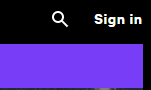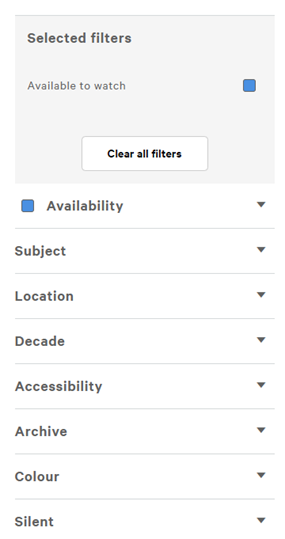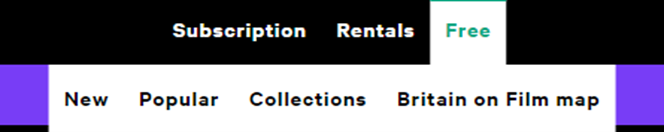BFI Player
Have you heard of BFI Player? BFI Player offers a treasure trove of hundreds of British and European independent films as well as international releases. You can discover rare and essential films from around the world as well as the best new, cult and classic screenings of films in one place.
Where can I access BFI Player?
You can access BFI Player by following this pathway:
Go to LibrarySearch
Down the left side of the page, select Find A-Z Databases; from here you select B for BFI Player. Displayed will be the following:
1) BFI Player
2) [Register Here]
3) i Guide
Displayed as the following:
![Image from a screenshot
BFI Player [Register here]
information and guide
Image to click on for more information.](https://blogs.canterbury.ac.uk/library/wp-content/uploads/sites/638/2024/11/BFI-Player.png)
IMPORTANT TO REGISTER!
The first time you go to BFI Player it is with great importance you register your account first! If this isn’t done you will not be able to access the great content on offer!
You register by selecting [Register Here] (second option); don’t click on BFI Player until you have completed your registration.
When completing your registration make sure you use your university account and select Canterbury Christ Church University as your institution. Once registered you have access to a huge collection of films and documentaries.
Accessing BFI Player (after you’ve registered and activated your account)
As before you access BFI Player by using the same pathway as above except this time you can go straight to BFI Player (the first option) as explained above.
You can sign in to your account via the Sign in button at the top right of the screen. This then gives you access to your profile and your institutional subscription.
BFI Homepage
The homepage tends to change so it’s always worth having a browse down the page to see if anything new has been added to the collections.
Searching the collections from the homepage
If you’re looking for something specific you can search the collection by going to the top right of the page, next to Account, and selecting the magnifying glass.
BFI Player expert curators collate collections which highlight significant themes; these could be cultural, award winning, by a renowned director or representing a landmark moment in the film. So, you could try on various search terms. You can navigate via genre, popularity or those recently added, and can edit your search for specific results. Once you’ve inserted your main search and hit enter, you have the option to do a more advanced search allowing for more filters to be added.
Other features
Located at the top of the homepage are some useful tabs to remember:
Subscriptions
Free
If you hover your mouse over the three tabs they open to offer more options. Let’s look at what freebies you can get as part of your subscription.
Subscription tab

Subscription exclusives are only available for subscription members.
Recently added are the latest cult and classic additions to BFI Player subscription service.
Kermode introduces offers exclusive introductions by the film critic to some films included within the subscription. He delves into the making and meaning of the films and explains why you need to add them to your watchlist. Mark has been quoted as “the funniest, best loved and most respected film critic in the UK” BFI Player (2024)
If you scroll through the page, you can check out Kermode’s most recent introductions, live in 3D and his lockdown inspired collection of programmes. There is also a curated collection of films which includes Kermode’s introductions.
Photo of Mark Kermode from the BFI Player website.
Popular films are ones most frequently viewed by subscribers.
Collections are curated by BFI Player.
Genres includes themes such as Drama, Comedy, Horror, Science Fiction, Romance, Documentary, Thriller, Crime and Biopic.
A-Z is the full collection of films. You can filter the collections by using the ‘filter your results’ box to the left of the page and you can also, split into Rentals, Subscription, Free at the top of the page to refine even further. You also have an option to sort the listed results alphabetically, using ‘Sort by: A-Z’ located at the top right of the page.
Coming soon covers films which are going to be added to BFI Player.
Free tab
The other useful tab to have a look at is the ‘Free content’ tab at the top. Again, if you hover your mouse over the Free tab another collection of headings is displayed.
New Enjoy the latest releases including those in cinemas now
Popular are the titles that have been the most popular among subscribers.
Collections features collections created by the teams at BFI Player for your enjoyment.
Britain on Film map 1,000s of beautifully preserved films, capturing 120 years of Britain on Film.
How can I watch BFI Player on my device?
Photo above taken from Adobe Stock titled: Movie Night by Bernardbodo under full education license
Now the good people at BFI Player have made it possible to have their films played from various devices and apps.
You can cast BFI Player using Chromecast devices from your chrome browser or iOS and Android apps, or to an Apple TV device from our iOS app via AirPlay
On Chromecast devices with access to Google Play you can download the BFI Player app directly. You can also watch films on your TV by plugging your laptop or computer into your TV or projector via an HDMI cable.
The BFI Player app can be used on the following TVs.
Amazon Fire TV
Apple TV
Android TV
LG TVs (2019-2024)
Photo taken from Adobe Stock by HelenP part of the educational license package.
Happy viewing with BFI Player
That was just a snippet from this great resource; all we want to say is “what are you waiting for?” Make sure you register and access BFI Player today! Whether it’s for your studies, interest or for leisure make the most of this great resource. The online collection offers a wealth of viewing opportunity not to be missed so create your watch list today with BFI Player!
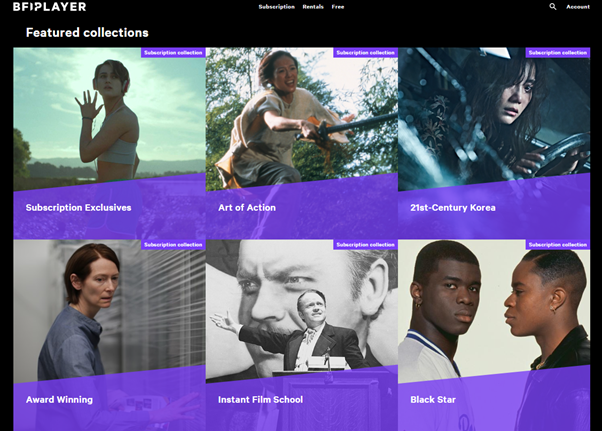
Above taken from BFI Player collections homepage
 Library
Library Vicky Mason
Vicky Mason 2674
2674