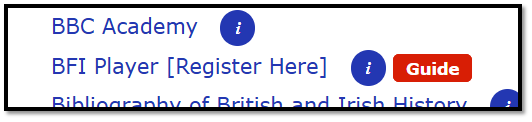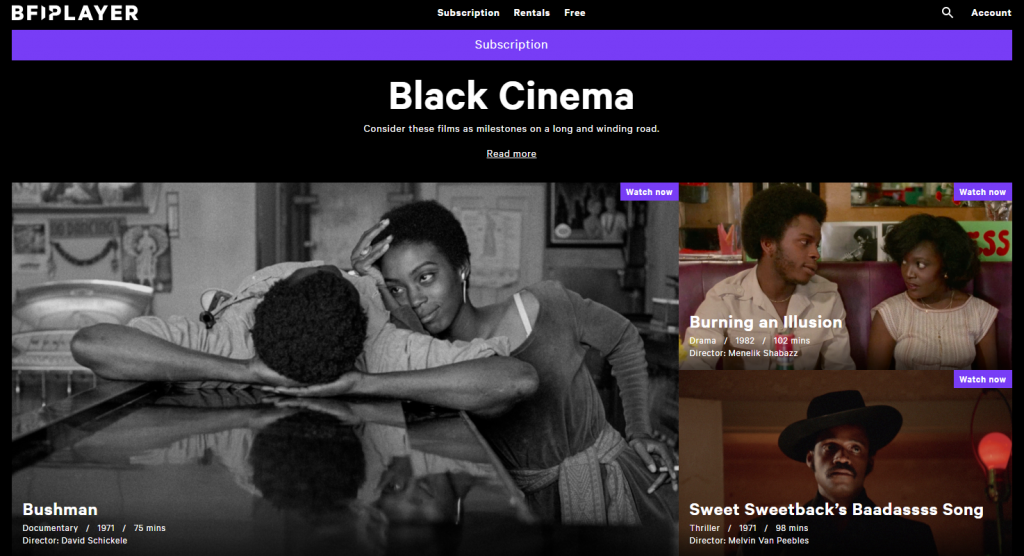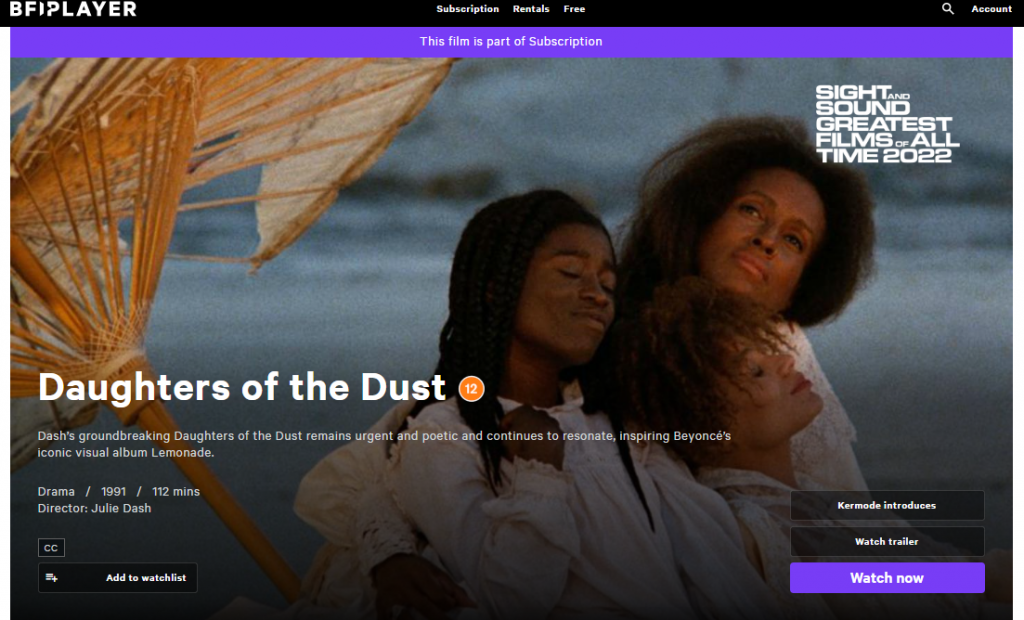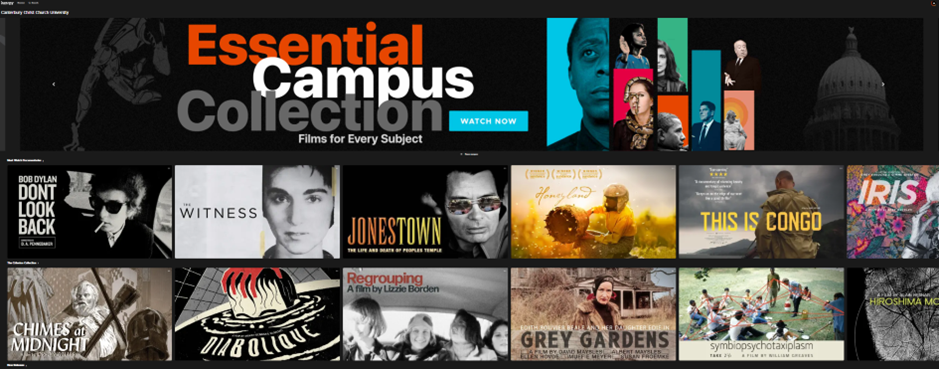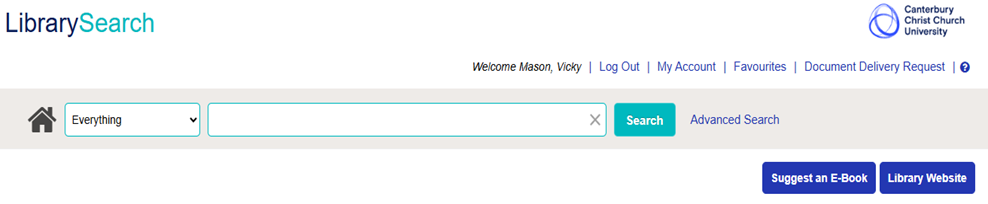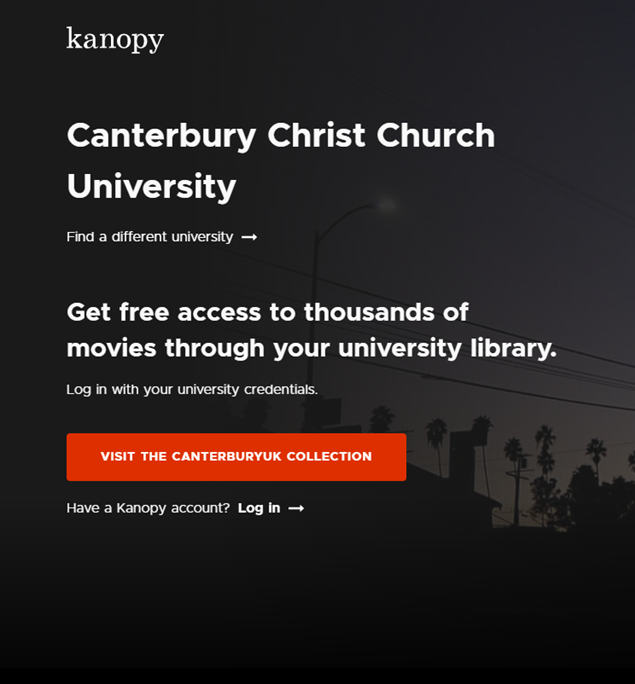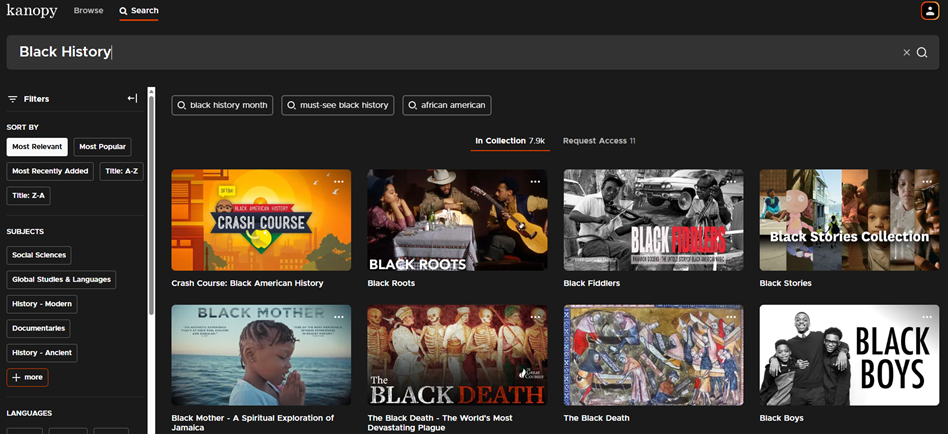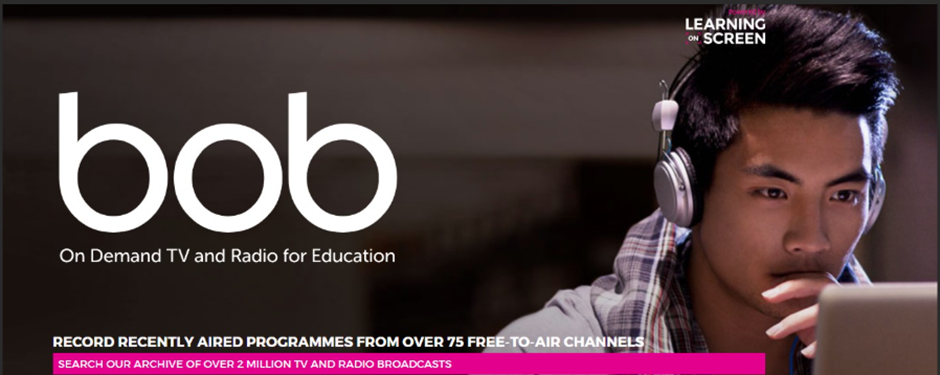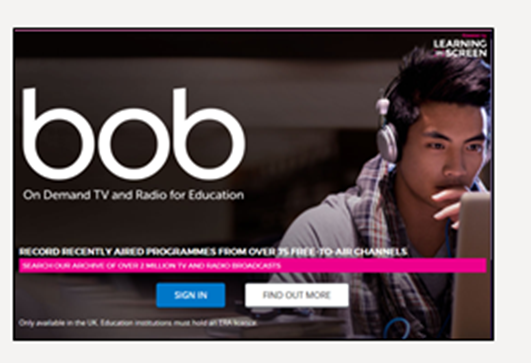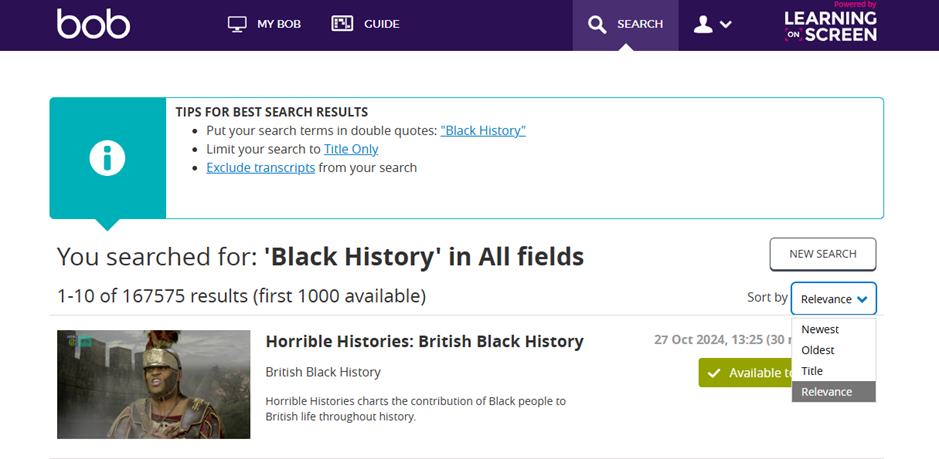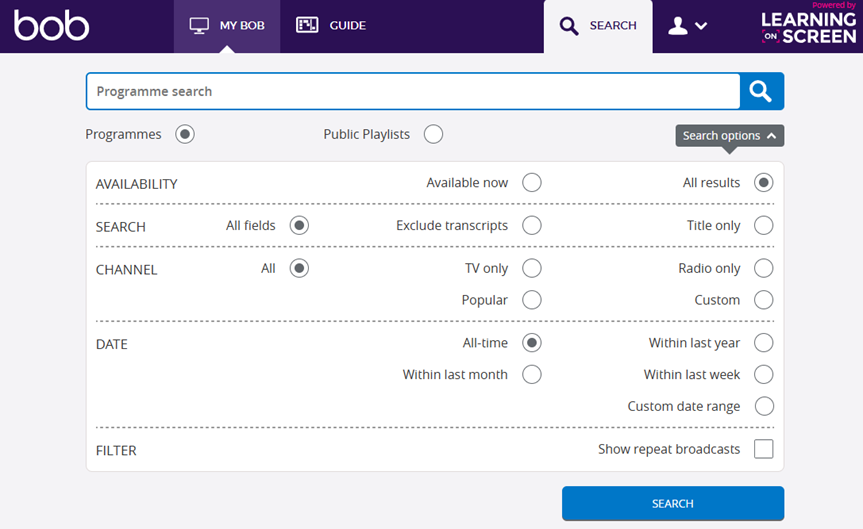Black History Month
In October, we celebrated and supported Black History Month — a time to share, reflect on, and honour the impact of Black heritage and culture. It’s a vital opportunity to recognise that people of African and Caribbean backgrounds have been a fundamental part of British history for centuries.

Image created by RCH Photographic downloaded via Adobe Stock licensed under the Education License.
Each year, Black History Month is guided by a theme. This year’s theme is “Standing Firm in Power and Pride” — a powerful tribute to the resilience, strength, and unwavering commitment to progress that defines the Black community across the globe. It highlights the profound contributions of Black leaders, activists, and pioneers who have shaped history, while also looking ahead to a future of continued empowerment, unity, and growth. (Black History Month, 2025)
Black History Month 365
Throughout October, the Library showcased printed resources and books in support of Black History Month. But did you know that CCCU students also have access to a wide range of online resources, including streaming services? These platforms allow you to watch films, documentaries, and programmes for free — all accessible via LibrarySearch.
We’ve put together a quick tour of the streaming services available, helping you connect with even more Black History resources — not just in October, but all year round. That’s 365 days of access to content that celebrates Black history and culture.
Image taken from CCCU website Black History 365 Pledge to be an ally
This aligns with the University’s pledge to take a 365-day approach to Black History. While we recognise the importance of dedicating a month to celebration and reflection, one month simply isn’t enough. You can learn more about the University’s commitment to this year-round approach on the CCCU website.
BFI Player
BFI Player offers a treasure trove of hundreds of British and European independent films as well as international releases. You can discover rare and essential films from around the world as well as the best new, cult and classic screenings of films in one place. The BFI Player’s subscription collection includes hundreds of British and European independent films, as well as international releases. By registering for your account through our institutional subscription, you will gain access to a free subscription as well as exclusive collections such as ‘Kermode introduces’ and much more!
Image taken from BFI Player: Kermode introduces (2025)
Accessing BFI Player
If you’re visiting BFI Player for the first time, you’ll need to register before you can access the subscription. To do this, head to LibrarySearch — make sure you’re logged in (you’ll find the login option at the top right of the screen).
Once you’re in, go to ‘Find databases A–Z’ on the left-hand side and select ‘B’ for BFI Player. Instead of clicking straight into the resource, choose the ‘Register here’ button.
Screenshot from LibrarySearch . 2025
Once you’ve registered, you won’t need to do it again until the next academic year. After that, you can go straight to BFI Player via LibrarySearch whenever you need it. If you’re unsure about any part of the process, there’s an online guide right next to the register button to help you out.
Returning users to BFI Player
If you already had registered last academic year you will need to resubscribe again this academic year. The short video below is for those who have a BFI Player account from last year. It explains the simple steps to resubscribe so that you can start watching films again!
BFI Player: how to resubscribe. 2025
Searching BFI Player
You can search the collections by going to the search button at the top right of home screen.
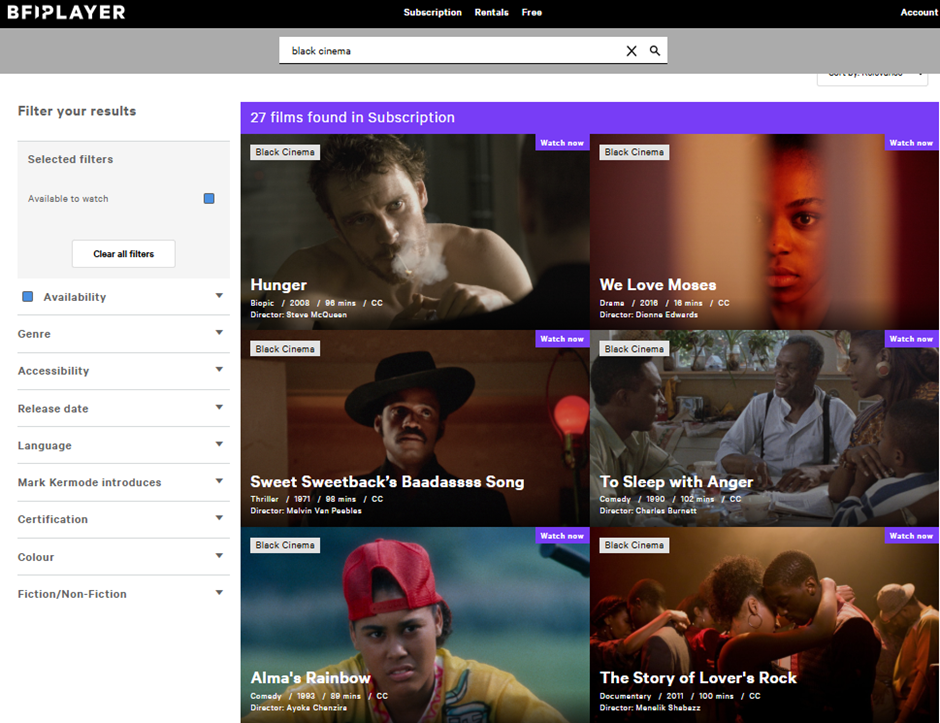
Screenshot taken from BFI Player (2025).
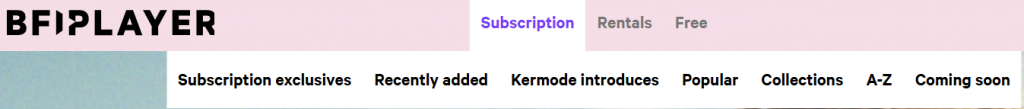
Screenshot taken from BFI Player. 2025.
Another way to explore the BFI Player collection is by hovering over the Subscription tab at the top of the homepage. From there, you can browse using the following options:
- Subscription exclusives
- Recently added
- Kermode introduces
- Popular
- Collections
- A-Z
- Coming soon
It’s a great way to discover new content or dive into specific themes.
To find out more about BFI Player and how to access it, check out Database guide available through our Library pages.
Black Cinema collection on BFI Player
BFI Player Black Cinema collection. 2025.
From BFI Player, “Consider these films as milestones on a long and winding road. See how it was and where it led, as shown in stories of pain and joy, rage and resistance. Drawn from five continents and eight decades, take a first step inside”
BFI Player, (2025)
Kermode recommends:
Kermode suggests Daughters of the Dust, free to watch on BFI Player.
“The first wide release by a black female filmmaker, Daughters of the Dust was met with wild critical acclaim and rapturous audience response when it initially opened in 1991. Casting a long legacy,
Daughters of the Dust still resonates today, being a major influence on Beyonce’s video album Lemonade. Restored (in conjunction with UCLA) for the first time, complete with the correct colour grading overseen by cinematographer Arthur Jafa, audiences will finally see the film exactly as Julie Dash intended. Ranked joint 60th in the 2022 Sight and Sound Great Films of All Time poll” BFI Player (2025)
Kanopy
Screenshot taken from Kanopy homepage. 2025.
“Be Entertained, Be enriched” Kanopy, (2025)
Kanopy stream thoughtful entertainment straight to your device with no fees and no commercials! Kanopy believe in the power of film to bridge cultural boundaries and bring people together. You can discover a diverse catalogue of film with new films added every month! All you need to do is enter your subscription to view them for free! We’ll show you how!
Accessing Kanopy
Your first ‘port of call’ is again LibrarySearch
Make sure you’re still logged into LibrarySearch: you can check this by looking at the top of the screen and if your name is displayed it means you’re currently logged into LibrarySearch.
Screenshot from LibrarySearch. 2025.
Select ‘Find databases A-Z‘ to the left side of the page and select K for Kanopy.
As you can see below you also have the option to open the Guide which takes you to one of the library pages which give you more information about what you can do with Kanopy.
Click on Kanopy to access the collection.
The following screen will be displayed, where you will be asked to log into the collection using your university credentials. You may have to select Canterbury Christ Church University first.
Select the following tab for CCCU
VISIT THE CANTERBURYUK COLLECTION
Image above taken from Kanopy sign in page. 2025.
Searching Kanopy
Once you’re logged into the collection, you can either browse the main page — which features loads of films and documentaries across different subject areas — or search for something specific.
Screenshot taken from Kanopy search page. 2025.
To search by subject, just type your keywords into the search bar at the top left of the screen. As you start typing, extra filter options will appear on the left-hand side, letting you narrow things down even further.
When you find a series or film you’d like to watch, click on it to see more details. Kanopy will show you information about the item and give you the option to hit Play and start watching.
For your watchlist
Image taken from Kanopy. (2025)
WE WANT THE FUNK! is a syncopated voyage through funk’s history, from its African and jazz roots to James Brown’s early work and the rise of Parliament Funkadelic. Distinctly urban, funk reflected a post-Civil Rights sensibility. The film explores the symbiotic relationship between funk’s explosion and the political and racial dynamics of 1970s inner-city America. 2025.
Box of Broadcasts (BoB)
Box of Broadcasts is a demand TV and Radio service for education. The service is academically focused which allows students and staff to record programmes from over 75 free – to – air channels but also search the archive or over 2.2 million broadcasts.
Image Taken from BoB sign in page
The site is fully accessible and works across multiple platforms including Desktop, iOS and Android.
You have access to:
- Create your own playlists
- Create your own clips and clip compilations
- Search for programme transcripts and subtitles
- Able to have one click citation for easy referencing
If you would like to find out more about the above you have a guide available again through LibrarySearch.
BoB (Box of Broadcasts) – Canterbury Christ Church University
Accessing BoB (Box of Broadcasts)
Box of Broadcasts is available through LibrarySearch. Just go to ‘A-Z of Databases‘ and select B. From here you’ll have a long list of databases that begin with B. Scroll down to Box of Broadcasts.
You can click on the Guide button which explains more about the Box of Broadcasts collection or if you want to go straight to the streaming service, select the collection.
Screenshot taken from LibrarySearch. 2025.
Select Sign in button and then type Canterbury Christ Church University and Click Go.
You may have to Sign in with your CCCU username and your password to access the collection.
Screenshot taken from BoB homepage. 2025.
Setting up your Box of Broadcasts account
If this is your first time of logging into Box of Broadcasts you will need to register.
Simply enter your CCCU email and name within the necessary fields and select Register! You’ll receive an email from bufc.ac.uk you will need to click on the link within the email, this will redirect you back to Box of Broadcasts where your account will be confirmed and you’ll be already to go!
Searching Box of Broadcasts
You can start by entering a simple search term at the top of the page — for example, “Black History.”
Screenshot taken from Search screen on BoB. 2025.
Once your results come up, you can refine them using the relevance tab to get more targeted content.
Want to narrow things down even more? Just open the search options! You can filter by year, choose whether to include transcripts, and more — all to help you find exactly what you’re looking for.
Screenshot taken from Search screen on BoB. 2025.
Searching for Public Playlists
Did you know you can find playlists of programmes that academics have already put together on a range of different topics? They’re all ready for you to explore and use in your studies.

Screenshot taken from BoB search page. 2025
If you’re searching for something like Black History content, try typing in your keywords and then filter the results to show only Public Playlists. You’ll unlock a range of curated playlists made by other academics — useful and saves you time!
Further information
If you would like to know more about streaming services and using them within your studies then contact the Learning Skills Team or go to the Learning Skills Hub to find out more! Happy viewing!
Image created by Prostock-Studio downloaded Adobe Stock Education License
References
Canterbury Christ Church University (2025) Black History 365. Available at: https://www.canterbury.ac.uk/black-history-365 (Accessed: 10 November 2025).
Black History Month (2025) B:M 2025. Available at: https://www.blackhistorymonth.org.uk (Accessed: 10 November 2025).
Main image created by V. Mason 10/11/2025 in Canva.
Black History Month 365 logo – Canterbury Christ Church University
 Library
Library Vicky Mason
Vicky Mason 329
329