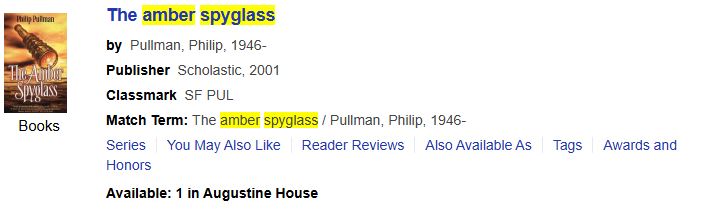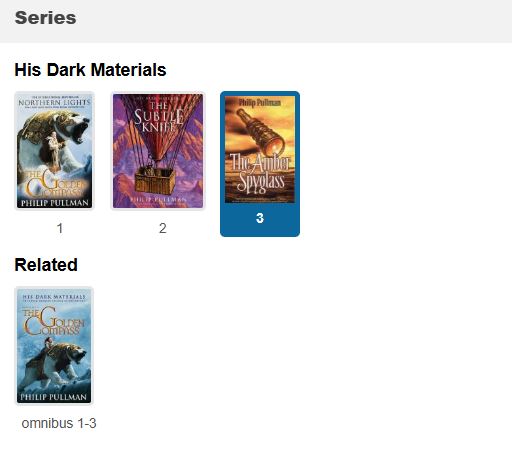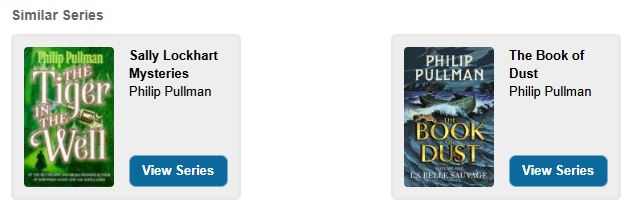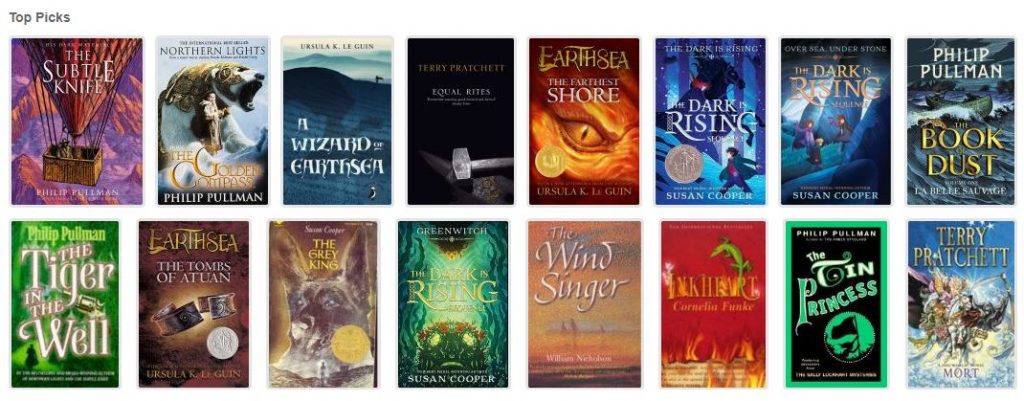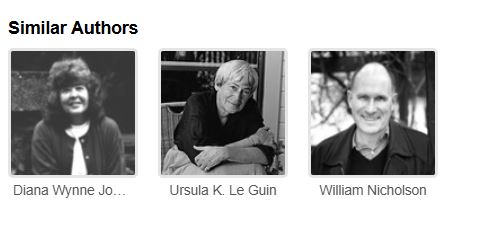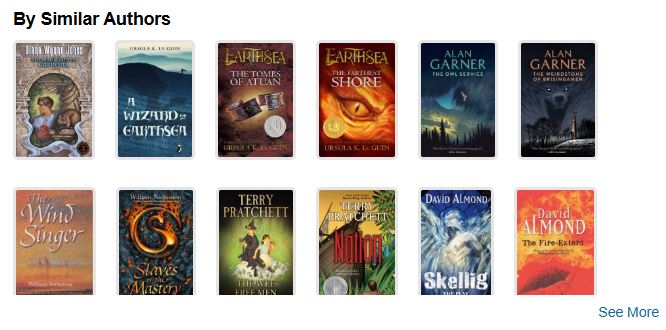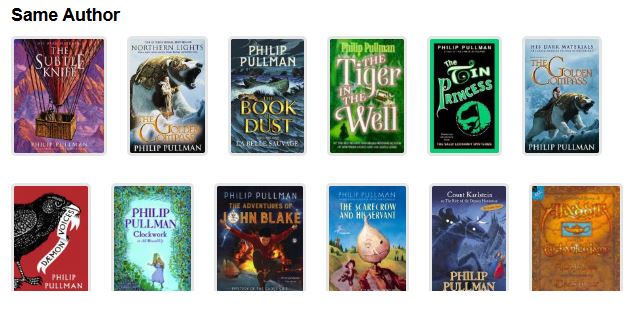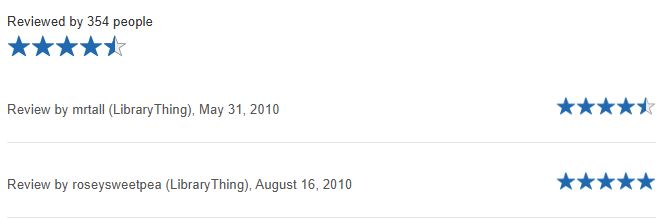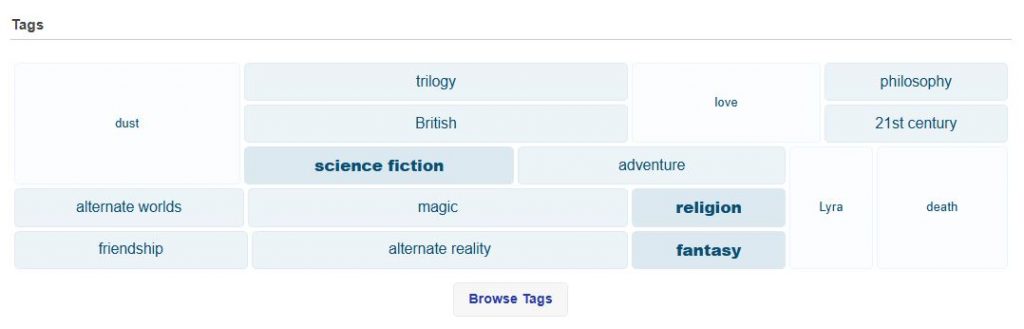We are pleased to announce that LibrarySearch has received a major new update, introducing a range of features that will give you greater opportunity to explore our print and digital collections, discover complimentary resources to support your studies and enrich your overall discovery experience.
Watch a brief summary of what’s changed in the video below.
LibrarySearch now includes more cover images
You will now see an increase in cover images when performing a search, adding covers for many eBook and periodical/journal records. This will provide greater accessibility for users, giving visual support when finding resources. It will also provide an improved browsing experience for those that prefer to browse through lists of resources to find items of interest.
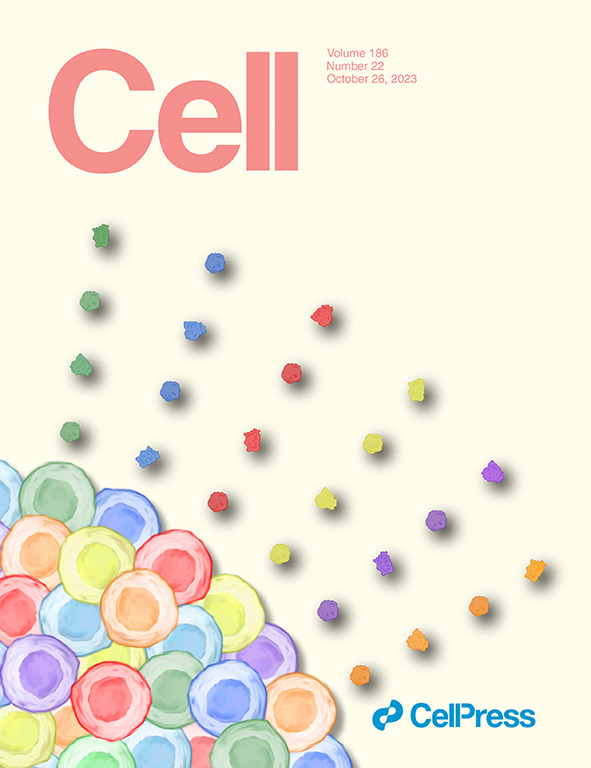
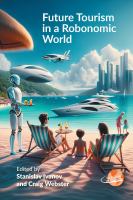
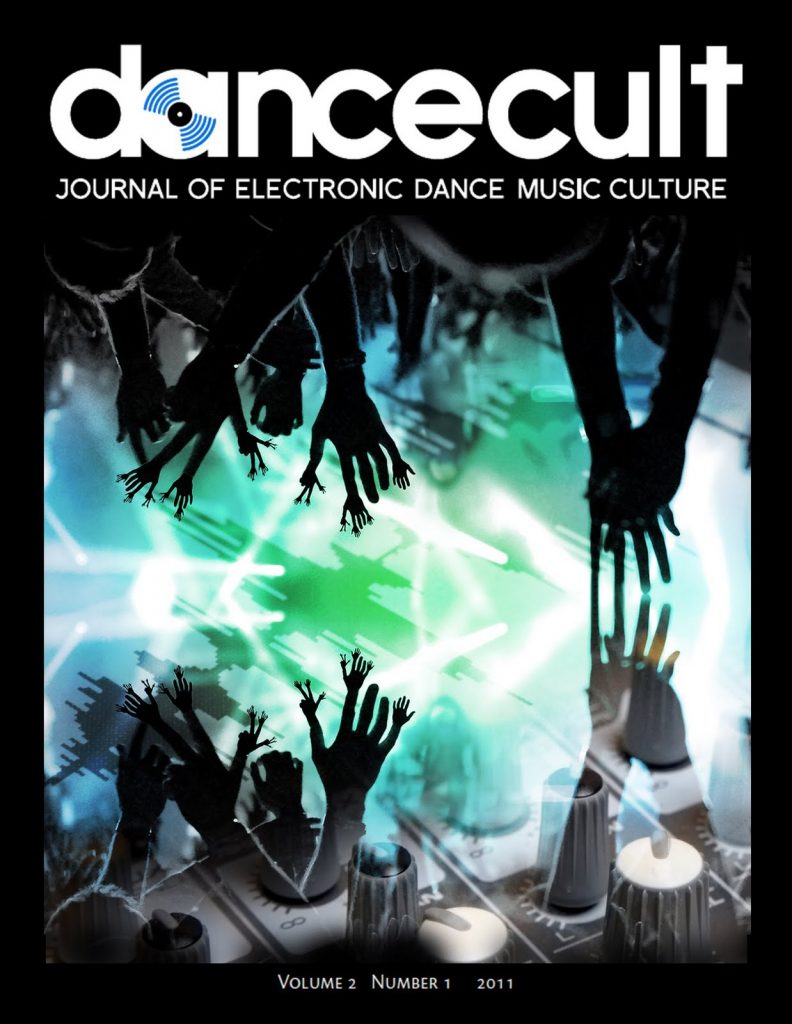
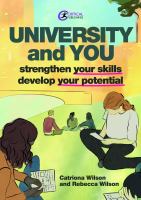
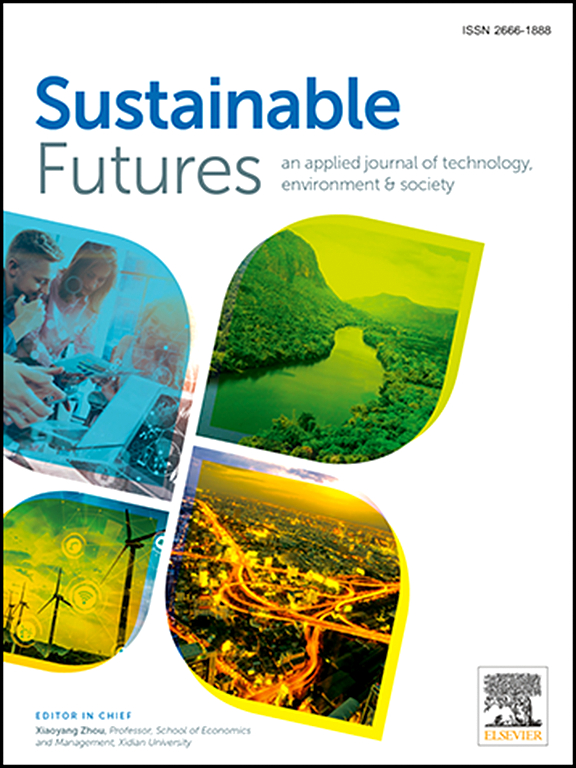
New quick access links for a range of discovery features
The following options will appear, where relevant, on physical item records moving forward. Please allow for loading time, which should only take four to five seconds.
Series
If a resource is part of a series, then a link of the same name will appear on the record. Selecting this will show you, in order, other books within the collection. Those that appear in colour are items available through LibrarySearch.
The ‘you may also like‘ link will provide details on similar series, giving opportunity to explore themes and genres of interest.
‘You may also like’
This section includes a wide range of categories, besides similar series. Providing users the ability to delve deeper within personal interests and discover new resources to engage with.
Top picks
Displaying a selection of resources, with connection to your searched item, see what is most popular or recommended within our LibrarySearch community. Hover over the book cover to reveal additional information for that particular resource and a direct link to check item availability.
‘Similar authors‘ & ‘By similar authors‘
You can now explore writers that have created work within the same genre or subject of your original searched resource. Selecting an author provides biographical information, but also includes links to available works held at CCCU libraries. Alternatively, check out the ‘by similar authors‘ section which delves straight into the work created by these individuals.
Same Author
A visual display of other resources by the same author is now available within LibrarySearch.
Reader Reviews
Sourced from LibraryThing, a site dedicated to readers, their collections and their views, find out what other individuals think of this title. Why not also take the opportunity to write your own review, and help future readers explore good books.
Also available as
A great opportunity to find out what other versions might be available for your particular resource. This might include different releases, paperback & hardback, plus any digital copies that could be available.
Tags
Created by librarians and sourced from LibraryThing, use tags to help refine your searches. Delve deep in to particular themes, subjects and categories to discover further titles of interest.
Awards and honours
Finally, view a list of awards and honours that your particular resource has received over the years or been nominated for. Select an award to learn more, but also view other titles available within LibrarySearch that have also won this particular award.
But that isn’t the only way you can come across these new features, instead of clicking on separate links you can discover all this information by clicking on the title to enter the record. Scroll down to the bottom of the screen where you will find the availability table. Under this you will now see an explore summary, series and more tab; either click on the tab or after a brief pause this will automatically open showing the full range of options above.
Head to LibrarySearch and start to discover more!
All screen captures taken from the CCCU version of LibrarySearch (accessed February – March 2025) by Jason Shirley or Steve Peters. Video created by Ben Marchant.
 Library
Library Jason Shirley
Jason Shirley 922
922