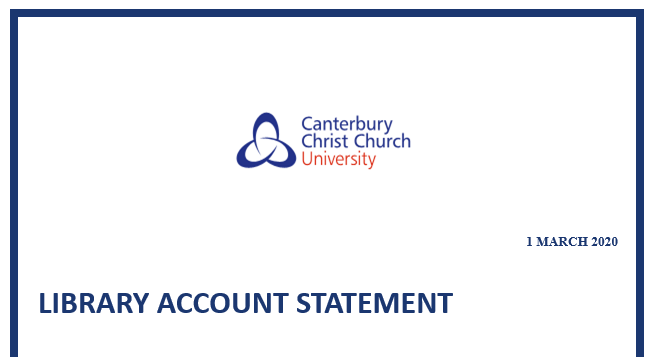We’ve encountered a problem with our new library account statements. You may have received one by email. In some cases they are incorrectly showing items that are in date as being overdue.
If you’ve received one and unsure about your loans, you can check your account in LibrarySearch. Click on Log in, if you are on the university network you will be automatically logged in. If you are off campus you will need to log in with your username and password.
Once you’ve logged in you can check your account by clicking on My Account and then pressing the Checkouts button.
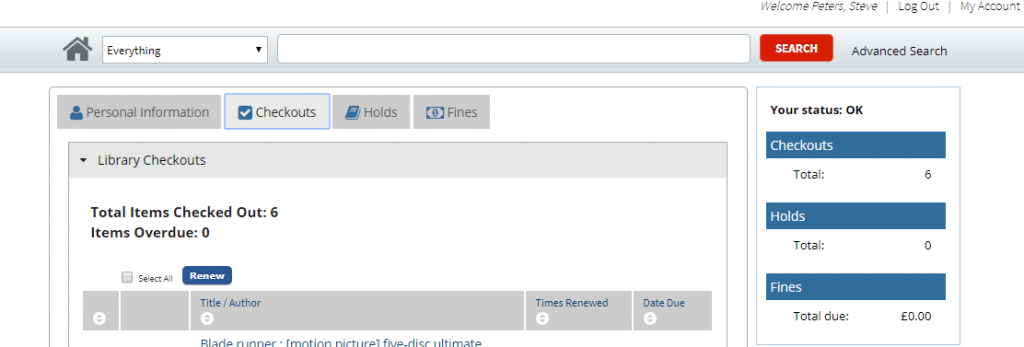
We’d like to apologise for any confusion caused by this. The notice has been updated and should be much clearer next time.
 Library
Library Steve Peters
Steve Peters 378
378